
htmlHow to make hyperlinks without underlines: You can use [text-decoration: none] in CSS to remove the underline of hyperlinks. The code is [】.

The operating environment of this tutorial: windows7 system, html5 version, DELL G3 computer. This method is suitable for all brands of computers.
html method to make hyperlinks without underlines:
You can use text-decoration: none in css to remove the underline of hyperlinks.
<html>
<head>
<style type="text/css">a {text-decoration: none}</style>
</head>
<body><p><a href="具体连接地址">这是一个链接</a></p></body> </html>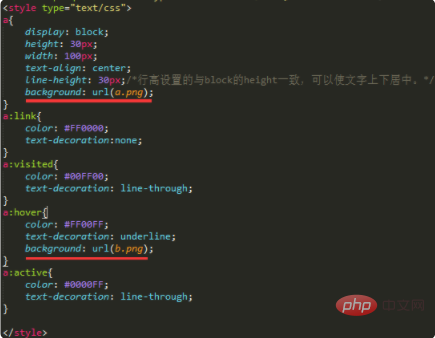
Extended information:
HTML hyperlink (link) attributes:
Hyperlink can be a word, a word, Or a group of words, or an image that you can click to jump to a new document or a section of the current document.
When you move the mouse pointer over a link on the web page, the arrow will change into a small hand.
We create links in HTML by using the tag.
There are two ways to use the tag:
1. By using the href attribute - creating a link to another document;
2. By using name Properties - Create bookmarks within the document.
Related learning recommendations: html tutorial
The above is the detailed content of How to make hyperlinks not underlined in html. For more information, please follow other related articles on the PHP Chinese website!