
Win10 prompts a solution to a temporary dns error: 1. Open the Network and Sharing Center and enter the adapter settings; 2. Open the Ethernet properties window and set the DNS address; 3. Open the command prompt and execute [ipcofig /flushdns] command.
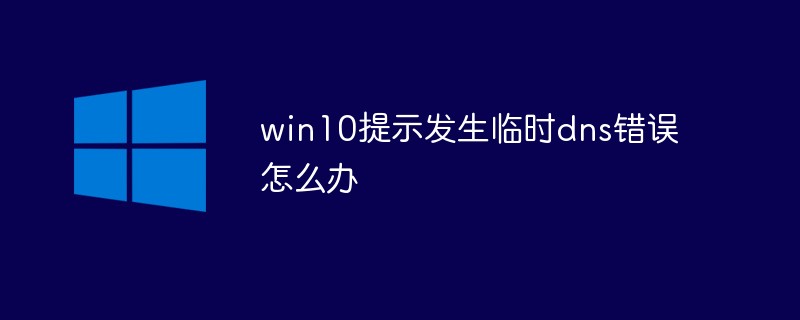
#The operating environment of this article: windows10 system, thinkpad t480 computer.
Specific method:
On the Windows 10 system desktop, right-click the "Network" icon on the desktop and select the "Properties" menu item in the pop-up menu.
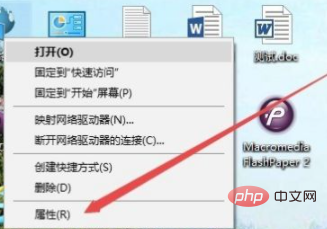
Next, in the Network and Sharing Center window that opens, click the "Change Adapter Settings" menu item in the left sidebar.

All network connections will be displayed. Right-click the Ethernet icon in use, and then select the "Properties" menu item in the pop-up menu.

The Ethernet properties window will open. Click the TCP/IP V4 item in the opened window, and then click the "Properties" button in the lower right corner.
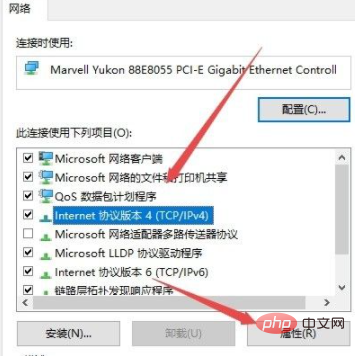
Next, in the network card properties window that opens, set the local DNS. If you don’t know, you can ask Baidu or call the ISP service provider, or fill in the picture directly. DNS address.

Next, on the Windows 10 system desktop, right-click the Start button in the lower left corner of the desktop and select the "Command Prompt (Administrator)" menu item in the pop-up menu.

The command prompt window will open, enter the command ipcofig /flushdns in the window, and then press the Enter key. After a while, it will prompt that the DNS has been successfully refreshed.
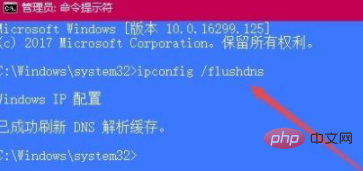
Related recommendations: windows system
The above is the detailed content of What should I do if Win10 prompts that a temporary DNS error has occurred?. For more information, please follow other related articles on the PHP Chinese website!
 win10 bluetooth switch is missing
win10 bluetooth switch is missing
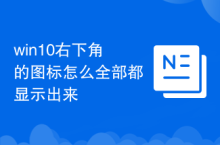 Why do all the icons in the lower right corner of win10 show up?
Why do all the icons in the lower right corner of win10 show up?
 The difference between win10 sleep and hibernation
The difference between win10 sleep and hibernation
 Win10 pauses updates
Win10 pauses updates
 What to do if the Bluetooth switch is missing in Windows 10
What to do if the Bluetooth switch is missing in Windows 10
 win10 connect to shared printer
win10 connect to shared printer
 Clean up junk in win10
Clean up junk in win10
 How to share printer in win10
How to share printer in win10




