Environment
Operating system: CentOS 6.8
Server: Apache 2.4.29
Other key dependent libraries: apr 1.6.3, apr-util 1.6.1, pcre-8.41
Command )
- Decompression command
| Command format | Command description | Command Parameter explanation |
|---|---|---|
| Extract the files under dir1 to the directory specified by dir2 | None | |
| Query the specified software | None | |
| Uninstall the software with the specified name | --nodeps: Do not check the dependencies between software | |
| None | --prefix: Specify the installation directory --with-[ lib]: Dependency (personal understanding) |
- Apache installation
- Compile and install (make install)
Problem
| Error content | Solution (personal )Solution (Network) | Weight | ||
|---|---|---|---|---|
| error :Cannot use an external APR with the bundled APR-util | Recompile and install apr-util | Low | ||
| error:Did not find pcre-config script at [dir] | Replace pcre2 with pcre, then compile and install | Low | ||
| error: You need a C Compiler for C Support | yum install -y gcc gcc-c | Low | ||
| error:pcre-config for libpcre not found | Use --with-pcre=[dir] to specify the pcre installation directory when ./configure configuration | Reinstall or One-time installation of pcre | low | |
| error:no acceptable C complier found in $PATH | yum -y install gcc | 高 | ##apr-util installation | |
| error:'apr_xml_parser' has no memebr named 'xp' | low | When Apache is installed | ||
| error: openssl version is too old | 高 |














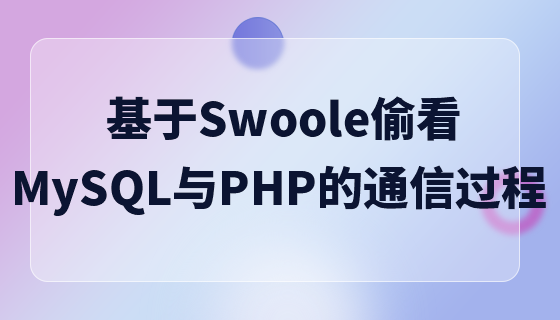





![[Web front-end] Node.js quick start](https://img.php.cn/upload/course/000/000/067/662b5d34ba7c0227.png)



