
How to thicken the lines drawn by CAD: first open the CAD software on the computer; then draw the required thin lines; then enter the command "w" in the command bar below the CAD software interface; finally Enter the desired thick line value and click the Enter key.
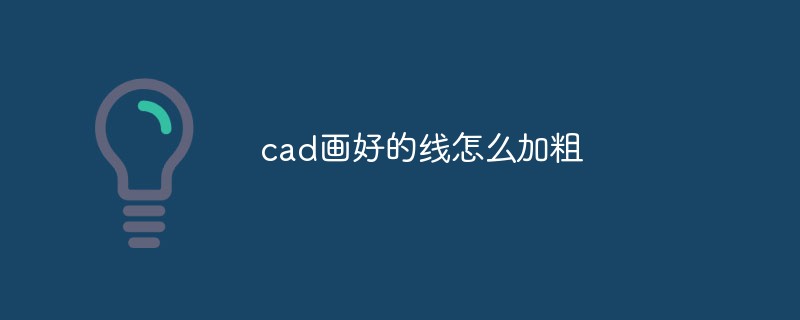
The operating environment of this article: Windows 7 system, AutoCAD 2007, Dell G3 computer.
Use the W command in CAD software to thicken the drawn lines. Please refer to the following steps for specific operations.
1. First, open the CAD software on your computer and enter the main editing interface.
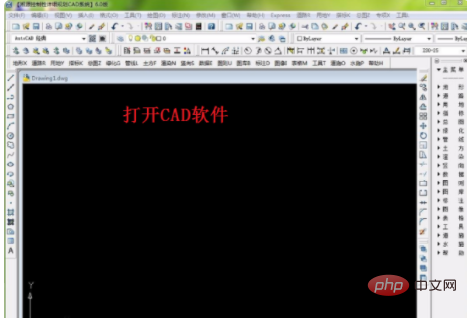
#2. Then draw the required thin lines. Here we demonstrate drawing a simple thin solid line rectangular frame.
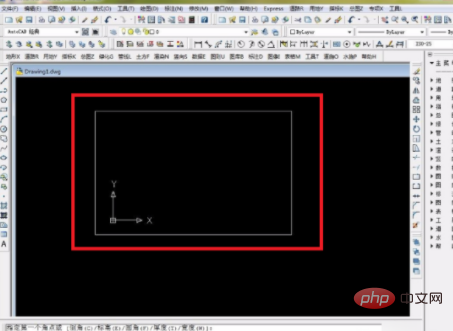
#3. Then double-click the rectangular box, and the line will appear in the form of a dotted line. Then enter the command "w" in the command bar below the CAD software interface.
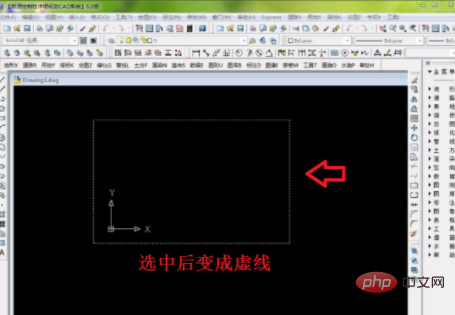
#4. Then enter the required thick line value, and then click the Enter key.
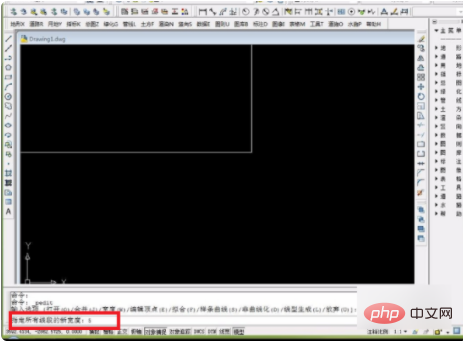
#5. After completing the above settings, you can thicken the drawn lines in CAD.
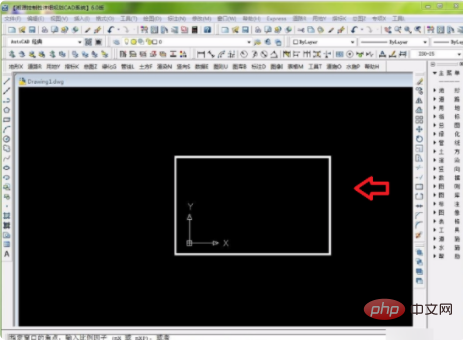
For more related knowledge, please visit PHP Chinese website!
The above is the detailed content of How to thicken the lines drawn by CAD. For more information, please follow other related articles on the PHP Chinese website!