
The solution to the problem of suspended animation in Windows 10 system: First press the [Windows Logo D] key combination on the keyboard; then right-click [Start] and click [Desktop (D)] in the Start menu. .

#The operating environment of this article: Windows 10 system, Dell G3 computer.
Solution to the problem of suspended animation in Windows 10 system:
1. Press the Windows logo D key combination on the keyboard;

2. You can also right-click the "Start" in the lower left corner of the system desktop (provided the mouse is active), and click: Desktop (D) in the start menu; or left-click the rightmost corner of the lower right corner of the system desktop. Display the desktop icon on the side;
system suspended animation can be resolved.

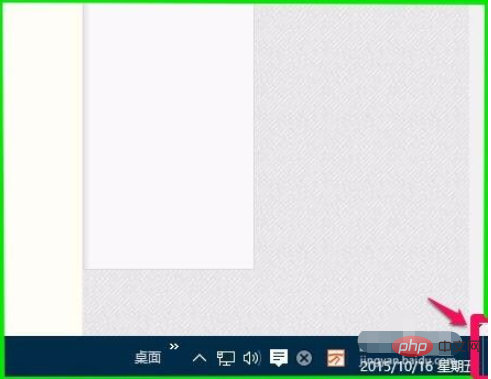
If you want to learn more about programming, please pay attention tophp Training column!
The above is the detailed content of What should I do if the Windows 10 system crashes due to interruption?. For more information, please follow other related articles on the PHP Chinese website!
 The role of Cortana in Windows 10
The role of Cortana in Windows 10
 windows10 installation failed
windows10 installation failed
 Windows 10 activation key list
Windows 10 activation key list
 Windows 10 startup password setting tutorial
Windows 10 startup password setting tutorial
 Windows 10 running opening location introduction
Windows 10 running opening location introduction
 How to enter recovery mode on win10 system computer
How to enter recovery mode on win10 system computer
 How to export word from powerdesigner
How to export word from powerdesigner
 What are the differences between weblogic and tomcat
What are the differences between weblogic and tomcat




