
How to move the text box in ppt: first open the ppt document; then select the text box with the mouse; then place the mouse arrow on the text box; finally, when the cross icon appears on the interface, drag the text box to move the position .

The operating environment of this article: windows7 system, Dell G3 computer, Microsoft Office PowerPoint2007.
1. First, use 2007PPT software to open the target file on your computer.
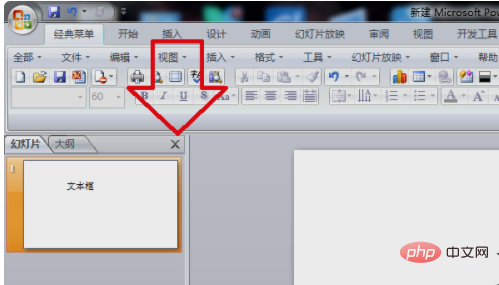
#2. Then use the mouse to select the text box, as shown in the picture.
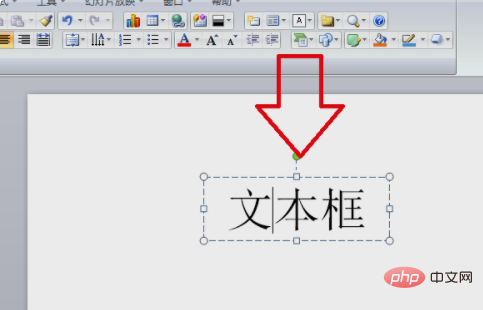
#3. Then place the mouse arrow on the text box, a cross icon will appear, and you can drag the text box to move it.
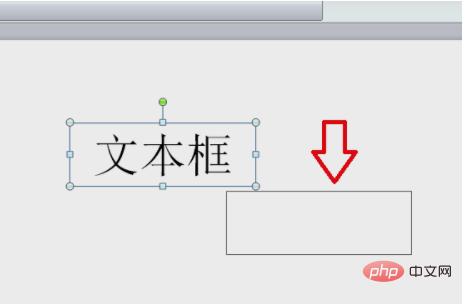
#4. Then use the mouse to drag the four corners of the text box to adjust the size of the text box.
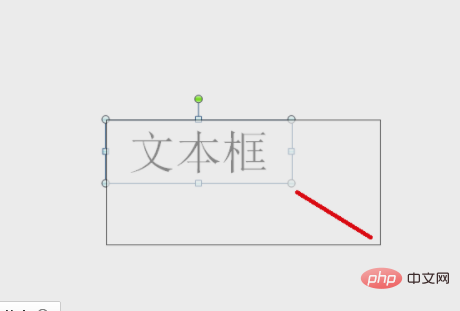
For more related knowledge, please visit PHP Chinese website!
The above is the detailed content of How to move text box in ppt. For more information, please follow other related articles on the PHP Chinese website!