
The extension of the project file is vbp, which is "Visual Basic Project" and is a VB project file; the project file can be opened with Notepad, in text form, or with VB.
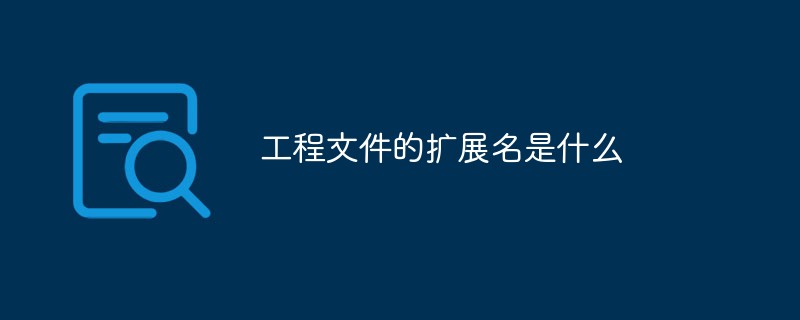
The operating environment of this article: Windows 7 system, Dell G3 computer, visual basic 6.0.
In VB, the extension of the project file is vbp.
vbp, Visual Basic Project is a VB project file. It can be opened with Notepad and is in text form. It can also be opened with VB. The form file has an extension of frm, which is a frame file, and the complete word is form.
frx, a binary data file (.frx) for each form that contains property data for the controls on the form. vbw, VB workspace file, saves the form startup status and size.
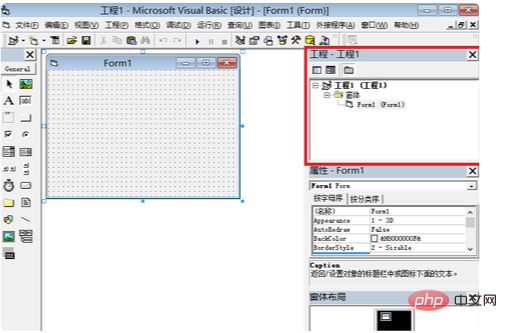
Extended information
Multiple projects can also be grouped into a workspace (Workspace), and the workspace information is stored in a file with the extension .vbw middle.
Visual Basic saves the binary data file to the same directory as the form. This binary file has the same name as the form, but has a .frx extension. When the form loads, Visual Basic reads this binary data file.
The binary data file (.frx) must be available to the form when Visual Basic loads it. When sharing a form with other applications that use binary data files, you must ensure that both the binary data file (.frx) and the form file (.frm) are available.
For more related knowledge, please visit PHP Chinese website!
The above is the detailed content of What is the extension of the project file?. For more information, please follow other related articles on the PHP Chinese website!