
The prj format is opened with 3d exploration. The method is: first click to download the exe of 3d exploration and check next; then select the installation path and click Start; finally click File, Open and select the prj file to open. .
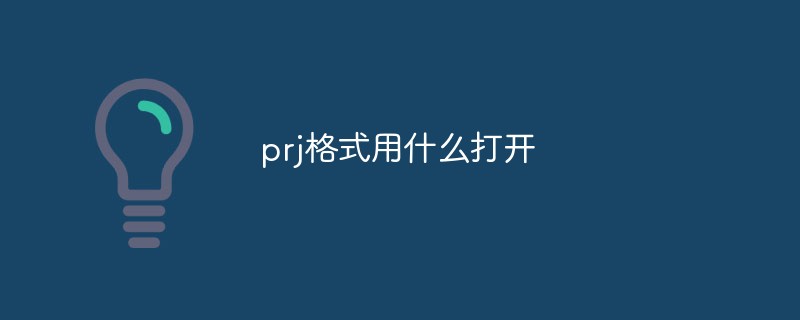
The operating environment of this article: Windows 7 system, 3d exploration v1.833 version, Dell G3 computer.
The prj format is opened with 3d exploration. The method is:
1. Open Baidu, enter 3d exploration to download, and then click Baidu
Click one Link, enter the download page
2. Click local download, then click a download address to download the exe installation file

3. Double-click to open the downloaded exe file , after checking, click Next
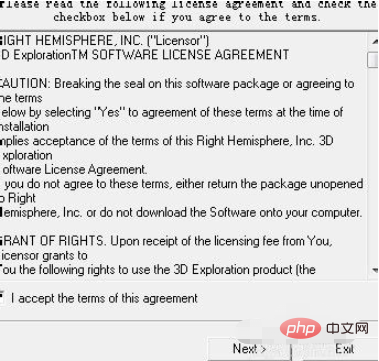
4. After selecting the installation path, click Start
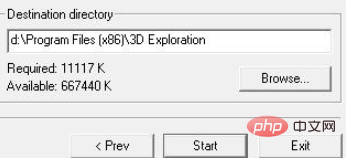
5. Click OK , then double-click to open 3D Exploration
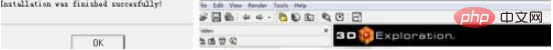
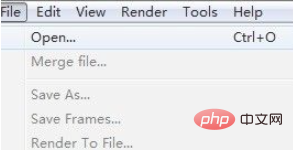
If you want to know more about programming learning, please pay attention to the php training column!
The above is the detailed content of How to open prj format?. For more information, please follow other related articles on the PHP Chinese website!




