
Solutions to jquery incompatibility: 1. Use native JS or a lower version of Jquery1.x; 2. Write two or more sets of JS codes for the web page to adapt to different versions and different types of browsers. Then use native JS to determine the browser model and version to load different JS files.
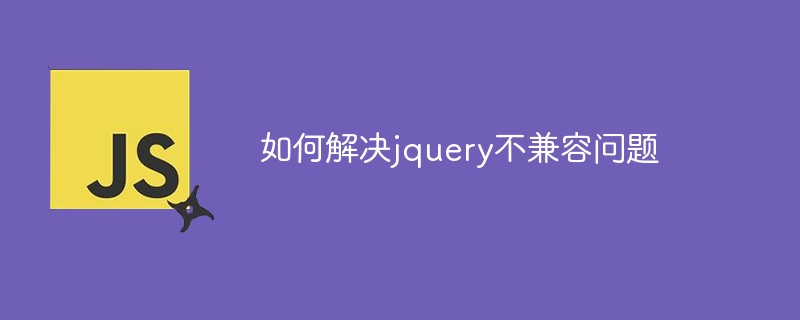
The operating environment of this article: windows7 system, jquery1.10.0 version, Dell G3 computer.
Solutions for jquery not compatible with lower versions of IE browsers
1. You can use native JS or lower versions of Jquery1.x. Because Jquery no longer handles compatibility with lower versions of IE (IE6, IE7, IE8) starting from version 2.x. If you need to be compatible with lower versions of IE, it is recommended to use native JS or lower versions of Jquery1.x.
2. You can write two or more sets of JS codes for the web page to adapt to different versions and types of browsers, and then use native JS to determine the browser model and version to load different JS files.
Introduction to jquery:
jquery is a set of cross-browser JavaScript libraries that simplify operations between HTML and JavaScript. The first version was released by John Resig at BarCamp NYC in January 2006. It is currently being developed by a development team led by Dave Methvin. Among the top 10,000 most visited websites in the world, 59% use jquery, which is currently the most popular JavaScript library.
Recommended: "jquery video tutorial"
The above is the detailed content of How to solve jquery incompatibility problem. For more information, please follow other related articles on the PHP Chinese website!