How to open the camera in win7 system: 1. Right-click the computer and open management; 2. Find the camera device in the device manager, right-click to open properties; 3. Find the driver information, view the path of the camera software, according to Find the program in the path and double-click to open it.
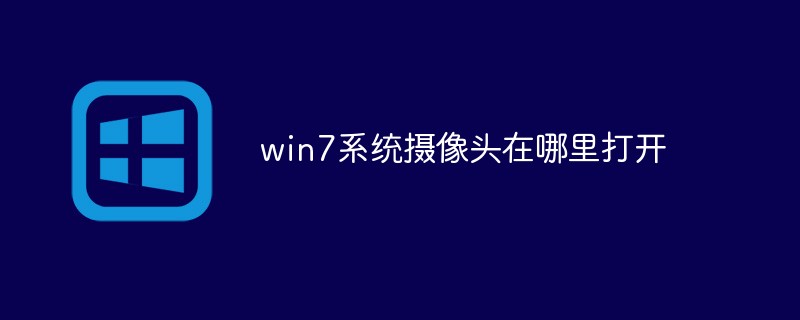
#The operating environment of this article: windows7 system, thinkpad t480 computer.
(Learning video sharing:Introduction to Programming)
1. Method 1: Open with shortcut keys. Press the win E key at the same time, and then you can see the camera device (this method must have a physical camera and camera driver);
2. Method 2: Open the device manager. Right-click "Computer" and open the "Management" option;
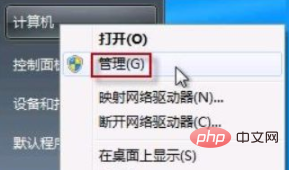
3. Find the camera device in the device manager, right-click to open its properties;

4. Check the driver information in the camera's properties. The .exe file is the camera software;
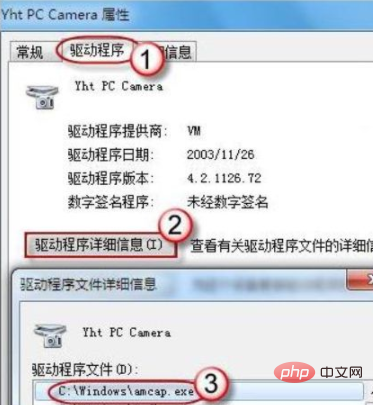
5. Follow the .exe previously viewed Find the .exe file at the file address and create a shortcut to the desktop so that you can quickly open it later.
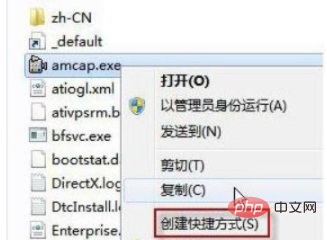
Related recommendations:windows system
The above is the detailed content of Where to open the camera in win7 system. For more information, please follow other related articles on the PHP Chinese website!
 How to create virtual wifi in win7
How to create virtual wifi in win7 How to change file type in win7
How to change file type in win7 How to set up hibernation in Win7 system
How to set up hibernation in Win7 system How to open Windows 7 Explorer
How to open Windows 7 Explorer How to solve the problem of not being able to create a new folder in Win7
How to solve the problem of not being able to create a new folder in Win7 Solution to Win7 folder properties not sharing tab page
Solution to Win7 folder properties not sharing tab page Win7 prompts that application data cannot be accessed. Solution
Win7 prompts that application data cannot be accessed. Solution The difference between win7 32-bit and 64-bit
The difference between win7 32-bit and 64-bit



