What does display overclocking mean?
Display overclocking means that the resolution or refresh rate set by the host system exceeds the maximum range that the current monitor can display. Solution: 1. Restart the computer and enter safe mode; 2. Right-click on the desktop, select "Screen Resolution", and click "Advanced Settings"; 3. Select one from the displayed list of valid modes and click "OK" - Just "Apply".

The operating environment of this tutorial: Windows 7 system, Dell G3 computer.
Display overclocking means that the resolution or refresh rate set by the host system exceeds the maximum range that the current monitor can display.
Solution:
1. Press the computer power button and then press F8 continuously.
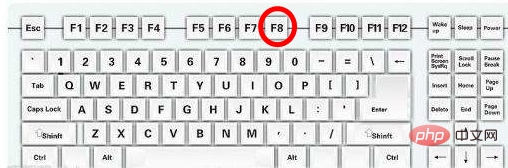
#2. From the previous step, you can enter the interface shown below. Use the "↑" and "↓" keys on the keyboard to select "Safe Mode".
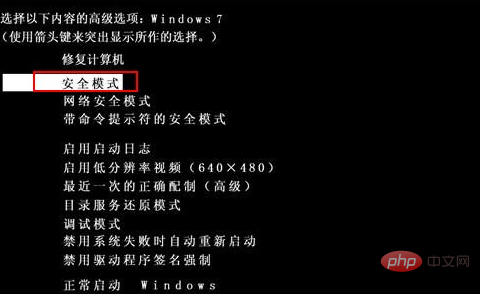
#3. Click the Enter key on the keyboard and wait to enter the system.
4. Right-click on the desktop and select "Screen Resolution".

#5. Click "Advanced Settings" on the right side of the pop-up dialog page.

#6. Click "List all modes" at the bottom of the newly popped-up dialog box.

7. Select one from the displayed list of valid modes and click OK.
#8. Click "Apply" in the display adapter type dialog box to complete the resolution modification.
To read more related articles, please visit PHP Chinese website! !
The above is the detailed content of What does display overclocking mean?. For more information, please follow other related articles on the PHP Chinese website!

Hot AI Tools

Undress AI Tool
Undress images for free

Undresser.AI Undress
AI-powered app for creating realistic nude photos

AI Clothes Remover
Online AI tool for removing clothes from photos.

Clothoff.io
AI clothes remover

Video Face Swap
Swap faces in any video effortlessly with our completely free AI face swap tool!

Hot Article

Hot Tools

Notepad++7.3.1
Easy-to-use and free code editor

SublimeText3 Chinese version
Chinese version, very easy to use

Zend Studio 13.0.1
Powerful PHP integrated development environment

Dreamweaver CS6
Visual web development tools

SublimeText3 Mac version
God-level code editing software (SublimeText3)

Hot Topics
 How to increase the clock frequency of your computer's CPU
Feb 20, 2024 am 09:54 AM
How to increase the clock frequency of your computer's CPU
Feb 20, 2024 am 09:54 AM
How to Overclock Computer CPUs With the continuous advancement of technology, people's demand for computer performance is also getting higher and higher. An effective way to improve computer performance is to increase the CPU's operating frequency through overclocking. Overclocking allows the CPU to process data faster, providing higher computing power. So, how to overclock a computer CPU? The following will introduce you to the basic principles and specific operation methods of overclocking. First, let's understand how overclocking works. The operating frequency of the CPU is determined by the crystal oscillator on the motherboard
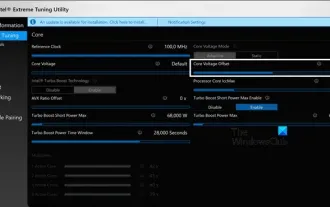 How to undervolt and overclock your CPU using Intel XTU
Feb 19, 2024 am 11:06 AM
How to undervolt and overclock your CPU using Intel XTU
Feb 19, 2024 am 11:06 AM
Intel XTU is a powerful application that allows you to easily manage your computer's performance. You can fix overheating issues by adjusting the CPU voltage, or boost performance by overclocking. In this article, we'll look at how you can take advantage of Intel XTU to optimize your computer's performance, whether that's adjusting voltage or overclocking. What effect do undervolting and overclocking have on the CPU? Before we move on to learning how to undervolt and overclock a CPU, we first have to understand what they are. Undervolting refers to gradually reducing the voltage required by the CPU. This process helps reduce heat emissions, as high voltage results in higher temperatures. By reducing the voltage supply to the CPU, the temperature can be effectively reduced. If your laptop starts to slow down after getting hot, you should solve the problem promptly.
 Apple reveals iPhone 16 may have a larger display
Mar 22, 2024 pm 06:41 PM
Apple reveals iPhone 16 may have a larger display
Mar 22, 2024 pm 06:41 PM
Although it will be a long time before the release of the iPhone 16 series, there have been constant revelations about the appearance and configuration. According to Korean media SisaJournal, Apple plans to introduce new ultra-narrow bezel technology in the upcoming iPhone 16 series of mobile phones. The technology involves rolling internal copper wires into a more compact structure to reduce the bezel width of the phone's bottom display, allowing for a larger display. This innovative move aims to enhance the user experience, allowing users to enjoy a wider field of view and a more immersive entertainment experience. Apple has always been committed to continuously improving its product design and technology to bring more advanced functions and performance to users. The launch of the iPhone 16 series of mobile phones will further consolidate Apple’s leadership in smart phones. According to @SnapaDigital, Apple’s new
 What does monitor overclocking mean?
Feb 23, 2023 pm 03:53 PM
What does monitor overclocking mean?
Feb 23, 2023 pm 03:53 PM
Monitor overclocking means that the screen refresh frequency exceeds the maximum range that the current monitor can display. Overclocking is a technical means to increase the main frequency of the chip by adjusting hardware settings to obtain performance exceeding the rated frequency. The reasons for monitor overclocking are: 1. Manually setting the frequency leads to overclocking; 2. The monitor configuration is low; 3. The driver is incompatible.
 What are the CPU overclocking software?
Aug 15, 2023 am 10:36 AM
What are the CPU overclocking software?
Aug 15, 2023 am 10:36 AM
CPU overclocking software includes: 1. Intel Extreme Tuning Utility, suitable for Intel processors; 2. AMD Ryzen Master, specially designed for AMD Ryzen processors; 3. MSI Afterburner, mainly used for graphics card overclocking, but can also be used to adjust the CPU Frequency and voltage; 4. ASUS AI Suite, used to adjust CPU parameters and voltage on ASUS motherboards to achieve overclocking and performance optimization.
 Solution: Win7 display is blurry and has ghosting
Jul 14, 2023 pm 09:41 PM
Solution: Win7 display is blurry and has ghosting
Jul 14, 2023 pm 09:41 PM
Some Win7 customers have experienced monitor blur and ghosting, resulting in a poor visual experience. What should we do in this situation? You can first open the monitor's settings control panel to see if there is any ghosting in the above content. If there is a problem, please repair the monitor immediately; if not, you can check the monitor's electrode cable to see if it is plugged in or the plug is deformed. Different situations must be handled differently. Solution: Win7 display is blurry and has ghosting. 1. First adjust it to the display's settings menu page to check whether the text on the display's settings menu has a drag shadow. If it is, it proves that the monitor is at fault and the monitor should be repaired immediately. If the monitor's setup menu shows no ghosting, there should be nothing wrong with the monitor itself.
 MSI officially announces Z790MPOWER motherboard, dual-slot memory overclocking optimized design
Jan 31, 2024 pm 03:21 PM
MSI officially announces Z790MPOWER motherboard, dual-slot memory overclocking optimized design
Jan 31, 2024 pm 03:21 PM
According to news from this site on January 30, MSI officially announced the Z790MPOWER motherboard yesterday. This return of the MPOWER series focuses on memory overclocking, claiming to “easily achieve memory frequencies of 8000MHz+”. MSI said that this motherboard will be launched in the near future. According to foreign media Wccftech, it was priced at 1,599 yuan. Similar to the MEGUNIFY-X series previously launched by MSI, the Z790MPOWER motherboard adopts a 1SPC (1 slot per channel) design, which can reduce motherboard memory signal loss and improve signal clarity. MSI also equipped this motherboard with an EZDashboard daughter board, which integrates power, restart, clear CMOS buttons and LED debug indicators to facilitate overclocking players for testing. According to MSI official
 How to enable and keep standby mode on iOS 17
Sep 23, 2023 pm 06:01 PM
How to enable and keep standby mode on iOS 17
Sep 23, 2023 pm 06:01 PM
Standby is a new customizable lock screen mode in iOS 17 that is only activated when the iPhone is turned sideways (i.e. landscape horizontal) and connected to a charging cable, MagSafe charger, or Qi-based wireless charger. Think of it as a kind of smart display for your iPhone, allowing quick access to different browsable information screens that can be viewed from a distance while your device is charging in the kitchen, desk, or nightstand, for example. At night, if the room you're in is dark, standby mode will dim and the display will take on a red tint so it's not distracting while you sleep. It's similar to Nightstand Mode on the Apple Watch in that it does much the same thing. Standby mode won't turn on: What to do if your iPhone is connected








