How to add a sitemap in WordPress
下面由WordPress教程栏目给大家介绍WordPress增加网站地图的方法,希望对需要的朋友有所帮助!

先说一句口号:能用代码解决的,坚决不用插件!
WordPress的网站地图用一般的生成工具,生成之后都不能用,比如织梦我常用sitemapx,结果放在WordPress就出错了。
WordPress生成网站地图的插件也有很多,大家可以自行百度,这里主要是讲利用代码生成。
1.先将以下代码将保存为 sitemap.php,传到网站根目录。
<?php
require('./wp-blog-header.php');
header("Content-type: text/xml");
header('HTTP/1.1 200 OK');
$posts_to_show = 1000;
echo '<?xml version="1.0" encoding="UTF-8"?>';
echo '<urlset xmlns="http://www.sitemaps.org/schemas/sitemap/0.9" xmlns:mobile="http://www.baidu.com/schemas/sitemap-mobile/1/">'
?>
<!-- generated-on=<?php echo get_lastpostdate('blog'); ?> Diy By 独立站大学(http://dulizhandaxue.com)-->
<url>
<loc><?php echo get_home_url(); ?></loc>
<lastmod><?php $ltime = get_lastpostmodified(GMT);$ltime = gmdate('Y-m-d\TH:i:s+00:00', strtotime($ltime)); echo $ltime; ?></lastmod>
<changefreq>daily</changefreq>
<priority>1.0</priority>
</url>
<?php
/* 文章页面 */
$myposts = get_posts( "numberposts=" . $posts_to_show );
foreach( $myposts as $post ) { ?>
<url>
<loc><?php the_permalink(); ?></loc>
<lastmod><?php the_time('c') ?></lastmod>
<changefreq>monthly</changefreq>
<priority>0.6</priority>
</url>
<?php } /* 文章循环结束 */ ?>
<?php
/* 单页面 */
$mypages = get_pages();
if(count($mypages) > 0) {
foreach($mypages as $page) { ?>
<url>
<loc><?php echo get_page_link($page->ID); ?></loc>
<lastmod><?php echo str_replace(" ","T",get_page($page->ID)->post_modified); ?>+00:00</lastmod>
<changefreq>weekly</changefreq>
<priority>0.6</priority>
</url>
<?php }} /* 单页面循环结束 */ ?>
<?php
/* 博客分类 */
$terms = get_terms('category', 'orderby=name&hide_empty=0' );
$count = count($terms);
if($count > 0){
foreach ($terms as $term) { ?>
<url>
<loc><?php echo get_term_link($term, $term->slug); ?></loc>
<changefreq>weekly</changefreq>
<priority>0.8</priority>
</url>
<?php }} /* 分类循环结束 */?>
<?php
/* 标签(可选) */
$tags = get_terms("post_tag");
foreach ( $tags as $key => $tag ) {
$link = get_term_link( intval($tag->term_id), "post_tag" );
if ( is_wp_error( $link ) )
return false;
$tags[ $key ]->link = $link;
?>
<url>
<loc><?php echo $link ?></loc>
<changefreq>monthly</changefreq>
<priority>0.4</priority>
</url>
<?php } /* 标签循环结束 */ ?>
</urlset>2.编辑 Nginx 伪静态规则,新增如下规则:
rewrite ^/sitemap.xml$ /sitemap.php last;
3.编辑网站根目录的.htaccess(如果没有则新建为txt文档),加入如下规则:
RewriteRule ^(sitemap)\.xml$ $1.php
直接访问网站域名+sitemap.xml即可。
The above is the detailed content of How to add a sitemap in WordPress. For more information, please follow other related articles on the PHP Chinese website!

Hot AI Tools

Undress AI Tool
Undress images for free

Undresser.AI Undress
AI-powered app for creating realistic nude photos

AI Clothes Remover
Online AI tool for removing clothes from photos.

Clothoff.io
AI clothes remover

Video Face Swap
Swap faces in any video effortlessly with our completely free AI face swap tool!

Hot Article

Hot Tools

Notepad++7.3.1
Easy-to-use and free code editor

SublimeText3 Chinese version
Chinese version, very easy to use

Zend Studio 13.0.1
Powerful PHP integrated development environment

Dreamweaver CS6
Visual web development tools

SublimeText3 Mac version
God-level code editing software (SublimeText3)

Hot Topics
 How to adjust the wordpress article list
Apr 20, 2025 am 10:48 AM
How to adjust the wordpress article list
Apr 20, 2025 am 10:48 AM
There are four ways to adjust the WordPress article list: use theme options, use plugins (such as Post Types Order, WP Post List, Boxy Stuff), use code (add settings in the functions.php file), or modify the WordPress database directly.
 10 latest tools for web developers
May 07, 2025 pm 04:48 PM
10 latest tools for web developers
May 07, 2025 pm 04:48 PM
Web development design is a promising career field. However, this industry also faces many challenges. As more businesses and brands turn to the online marketplace, web developers have the opportunity to demonstrate their skills and succeed in their careers. However, as demand for web development continues to grow, the number of developers is also increasing, resulting in increasingly fierce competition. But it’s exciting that if you have the talent and will, you can always find new ways to create unique designs and ideas. As a web developer, you may need to keep looking for new tools and resources. These new tools and resources not only make your job more convenient, but also improve the quality of your work, thus helping you win more business and customers. The trends of web development are constantly changing.
 How to import the source code of wordpress
Apr 20, 2025 am 11:24 AM
How to import the source code of wordpress
Apr 20, 2025 am 11:24 AM
Importing WordPress source code requires the following steps: Create a sub-theme for theme modification. Import the source code and overwrite the files in the sub-topic. Activate the sub-theme to make it effective. Test the changes to make sure everything works.
 How to build a website for wordpress host
Apr 20, 2025 am 11:12 AM
How to build a website for wordpress host
Apr 20, 2025 am 11:12 AM
To build a website using WordPress hosting, you need to: select a reliable hosting provider. Buy a domain name. Set up a WordPress hosting account. Select a topic. Add pages and articles. Install the plug-in. Customize your website. Publish your website.
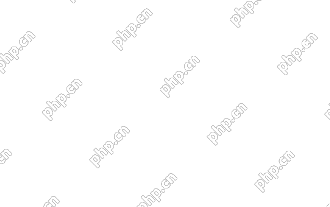 How to add your WordPress site in Yandex Webmaster Tools
May 12, 2025 pm 09:06 PM
How to add your WordPress site in Yandex Webmaster Tools
May 12, 2025 pm 09:06 PM
Do you want to connect your website to Yandex Webmaster Tools? Webmaster tools such as Google Search Console, Bing and Yandex can help you optimize your website, monitor traffic, manage robots.txt, check for website errors, and more. In this article, we will share how to add your WordPress website to the Yandex Webmaster Tool to monitor your search engine traffic. What is Yandex? Yandex is a popular search engine based in Russia, similar to Google and Bing. You can excel in Yandex
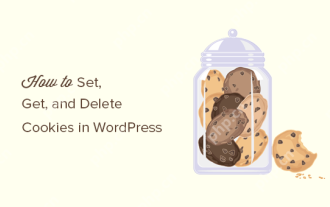 How to set, get and delete WordPress cookies (like a professional)
May 12, 2025 pm 08:57 PM
How to set, get and delete WordPress cookies (like a professional)
May 12, 2025 pm 08:57 PM
Do you want to know how to use cookies on your WordPress website? Cookies are useful tools for storing temporary information in users’ browsers. You can use this information to enhance the user experience through personalization and behavioral targeting. In this ultimate guide, we will show you how to set, get, and delete WordPresscookies like a professional. Note: This is an advanced tutorial. It requires you to be proficient in HTML, CSS, WordPress websites and PHP. What are cookies? Cookies are created and stored when users visit websites.
 How to fix HTTP image upload errors in WordPress (simple)
May 12, 2025 pm 09:03 PM
How to fix HTTP image upload errors in WordPress (simple)
May 12, 2025 pm 09:03 PM
Do you need to fix HTTP image upload errors in WordPress? This error can be particularly frustrating when you create content in WordPress. This usually happens when you upload images or other files to your CMS using the built-in WordPress media library. In this article, we will show you how to easily fix HTTP image upload errors in WordPress. What is the reason for HTTP errors during WordPress media uploading? When you try to upload files to Wo using WordPress media uploader
 How to register a wordpress account
Apr 20, 2025 am 11:45 AM
How to register a wordpress account
Apr 20, 2025 am 11:45 AM
To create an account on WordPress, simply visit its website, select the registration option, fill in the registration form, and verify your email address. Other ways to register include using a Google account or Apple ID. The benefits of signing up include creating a website, gaining features, joining the community, and gaining support.







