How to add your WordPress site in Yandex Webmaster Tools
Do you want to connect your website to Yandex Webmaster Tools?
Webmaster tools such as Google Search Console, Bing and Yandex can help you optimize your website, monitor traffic, manage robots.txt, check for website errors, and more.
In this article, we will share how to add your WordPress website to the Yandex Webmaster Tool to monitor your search engine traffic.
What is Yandex?
Yandex is a popular search engine based in Russia, similar to Google and Bing. You can optimize your website's SEO in Yandex to attract more visitors from Russia.

Yandex has a range of tools such as universal search engines, image search, email, video, maps, and more. It also provides webmaster tools to help you rank your website and monitor traffic statistics, search queries, keywords, and more.
You can connect your WordPress website to Yandex using the All in One SEO plugin. It works similarly to Google Search Console and Bing Webmaster Tools.
How to add your WordPress site in Yandex Webmaster Tools
Before you start, you need to create a Yandex Webmaster Tools account to connect to your website.
After you create an account, you can log in to your WordPress website and configure the Yandex Webmaster Tools using the all-in-one SEO plug-in. You can learn how to install and configure the plug-in in our guide on how to set up all-in-one SEO for WordPress.
The free version of All in One SEO includes webmaster tool verification capabilities. Their Pro version has more powerful SEO capabilities.
Let's take a look at how to add your website in the Yandex Webmaster Tools and start optimizing it now.
- Create an account on Yandex
- Log in to the WordPress admin area and add code
Step 1: Create an account on Yandex
The first thing you need to do is log in to your Yandex Webmaster Tools account. If you do not have a Yandex account, you can use this link to create an account.
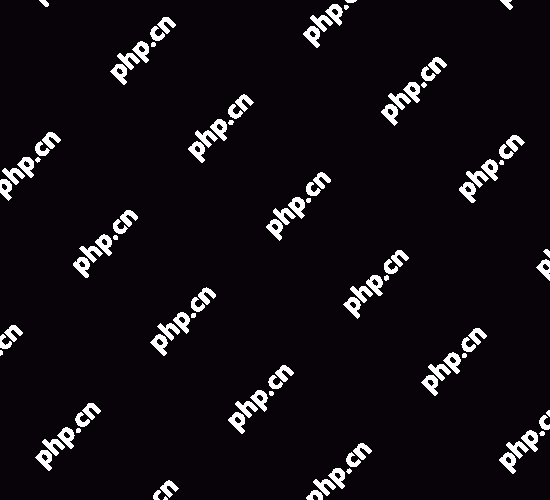
After you create an account, you will see the Yandex Webmaster page.
On this page, you need to click the " " button in the top bar to add your website to Yandex.
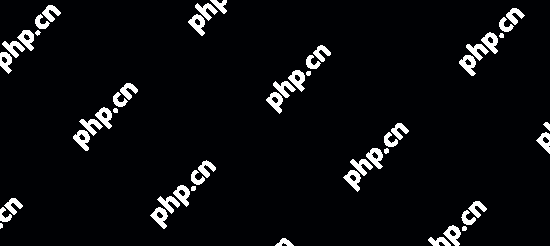
In the Site Address field, you need to add the full domain name of the website and click the "Add" button.
Note: If your main domain name www is used in the URL, then you need to add it before the domain name (e.g. www.wpbeginner.com).
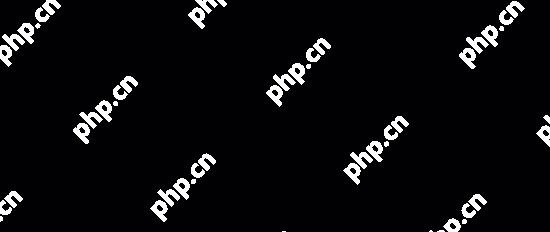
On the next page, you will be asked to verify site ownership by adding meta content to your WordPress site.
Go ahead and copy the content code from this page, as you will need it in step 2.

Step 2: Log in to the WordPress admin area and add code
Now you need to log in to the WordPress admin area and add verification codes in the All in One SEO Webmaster Settings.
Just go to "All-in-One SEO" » General Settings and click the "Webmaster Tools" menu item.
Next, select the Yandex Webmaster Tools block.
You then need to paste the code into the Yandex verification code field and click the "Save Changes" button.

After adding the code to your WordPress site, you need to return to the Yandex Webmaster Tools page where you copied the code.
Now you should click the Check button to verify ownership.
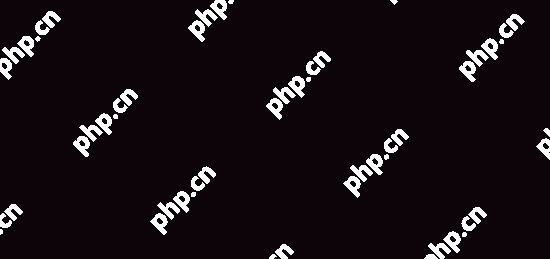
After successful verification, your username will be displayed in the Yandex Webmaster Tools, which has the right to manage your website.
You can also delegate permissions to other users by adding the username of another user and clicking the Delegate Permissions button.
Now that your website is verified and added to the Yandex Webmaster Tools, you can view traffic statistics, search errors, search queries, internal and external links, website information, robots.txt analysis, mobile audit pages, and more in the Yandex dashboard.
You can use the menu on the left side of the screen to find any information you want.
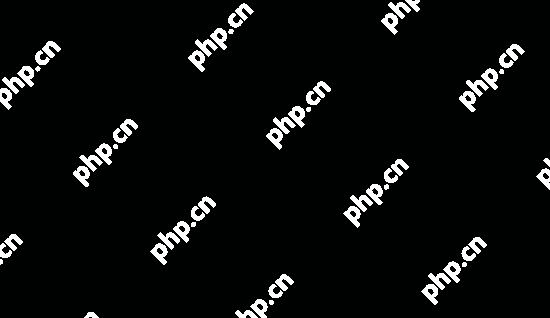
Yandex Webmasters provide website optimization options, from troubleshooting to important settings such as robots.txt and .htaccess. You can further optimize robots.txt individually for SEO and perform WordPress maintenance tasks regularly to keep your website up to date.
We hope this article helps you understand how to add a WordPress website to the Yandex Webmaster Tools. You may also want to check out our experts’ pick of the best WordPress SEO plugins and tools, as well as our tips on optimizing SEO blog posts to rank your website in search engines.
The above is the detailed content of How to add your WordPress site in Yandex Webmaster Tools. For more information, please follow other related articles on the PHP Chinese website!

Hot AI Tools

Undress AI Tool
Undress images for free

Undresser.AI Undress
AI-powered app for creating realistic nude photos

AI Clothes Remover
Online AI tool for removing clothes from photos.

Clothoff.io
AI clothes remover

Video Face Swap
Swap faces in any video effortlessly with our completely free AI face swap tool!

Hot Article

Hot Tools

Notepad++7.3.1
Easy-to-use and free code editor

SublimeText3 Chinese version
Chinese version, very easy to use

Zend Studio 13.0.1
Powerful PHP integrated development environment

Dreamweaver CS6
Visual web development tools

SublimeText3 Mac version
God-level code editing software (SublimeText3)

Hot Topics
 1793
1793
 16
16
 1736
1736
 56
56
 1587
1587
 29
29
 267
267
 587
587
 Today's market for pengu coins, real-time price viewing software for pengu coins
Jul 22, 2025 pm 11:51 PM
Today's market for pengu coins, real-time price viewing software for pengu coins
Jul 22, 2025 pm 11:51 PM
To view the real-time price of PENGU coins, the following platforms are recommended: 1. Binance provides basic PENGU information and market data, and can be used as an entrance to purchase underlying assets; 2. OkX supports PENGU market query and integrates Web3 accounts to facilitate transactions; 3. Huobi (HTX) may provide PENGU trading pairs in the future; 4. Gate.io has a fast speed of new coins, and may launch PENGU trading earlier; 5. CoinMarketCap aggregates global exchange data to provide comprehensive PENGU market and trading information; 6. CoinGecko quickly collects new coins and provides PENGU multi-dimensional data support; 7. DEX Scre
 What is a blockchain browser? How to use it to track on-chain transaction data?
Jul 23, 2025 pm 11:54 PM
What is a blockchain browser? How to use it to track on-chain transaction data?
Jul 23, 2025 pm 11:54 PM
Blockchain browser is a must-have on-chain query tool for Web3 users. 1. It serves as a "search engine" in the decentralized world, allowing users to openly and transparently verify all records on the blockchain; 2. The core functions include querying transaction details, viewing account information, exploring block data and tracking smart contracts; 3. When tracking transactions, you need to obtain the transaction hash, select the browser corresponding to the public chain, and enter the hash to view the status, address, amount and fee details; 4. Confirm whether the transaction is successful through the browser is a key step to ensure the security of digital assets. Proficient use can help users better understand and participate in the blockchain ecosystem, thereby operating more safely and stably in the decentralized world.
 What is the difference between usdt and usdc? Which is safe, usdt and usdc?
Jul 23, 2025 am 06:12 AM
What is the difference between usdt and usdc? Which is safe, usdt and usdc?
Jul 23, 2025 am 06:12 AM
USDC is safer than USDT. 1. In terms of reserve assets and transparency, USDC is composed of cash and US Treasury bonds, and is audited and reported publicly every month by Deloitte, with high transparency; while USDT reserves are complex, audit institutions are not top-level, and have low transparency. 2. In terms of regulation and compliance, USDC is issued by the US company Circle, which holds multiple payment licenses and is actively compliant; USDT is under tension due to historical issues and regulatory relations. 3. In terms of issuance entities, USDC was jointly launched by Circle and Coinbase, with a strong background and a clear compliance image; USDT is closely related to Bitfinex, and its independence is questioned. Therefore, users with high security requirements recommend choosing USDC, and those with high liquidity are required
 What is the blockchain confirmation time? How to query the confirmation status of transactions on the blockchain?
Jul 23, 2025 pm 11:48 PM
What is the blockchain confirmation time? How to query the confirmation status of transactions on the blockchain?
Jul 23, 2025 pm 11:48 PM
Blockchain confirmation time refers to the time it takes for a transaction to be broadcasted to be packaged by a block and written to the chain. The confirmation speeds of different chains vary. 1. Bitcoin produces blocks on average in 10 minutes, and it is recommended to confirm 6 times to ensure security; 2. Ethereum produces blocks in about 12 seconds, and 1-3 times can be confirmed, and most transactions are completed within 1 minute; 3. The BSC chain block time is about 3 seconds, suitable for high-frequency trading; 4. The TRON tide block time is 1-3 seconds, suitable for real-time transfer; 5. The Polygon block time is about 2 seconds, with low fees, and is widely used in DeFi and NFT. Trading hash (TxID) is required for query and confirmation status. Recommended platforms include: 1. Ouyi OKX, which supports multi-chain transaction query; 2. Binance, suitable for BSC chain; 3. Huobi HT
 How to use PHP to develop product recommendation module PHP recommendation algorithm and user behavior analysis
Jul 23, 2025 pm 07:00 PM
How to use PHP to develop product recommendation module PHP recommendation algorithm and user behavior analysis
Jul 23, 2025 pm 07:00 PM
To collect user behavior data, you need to record browsing, search, purchase and other information into the database through PHP, and clean and analyze it to explore interest preferences; 2. The selection of recommendation algorithms should be determined based on data characteristics: based on content, collaborative filtering, rules or mixed recommendations; 3. Collaborative filtering can be implemented in PHP to calculate user cosine similarity, select K nearest neighbors, weighted prediction scores and recommend high-scoring products; 4. Performance evaluation uses accuracy, recall, F1 value and CTR, conversion rate and verify the effect through A/B tests; 5. Cold start problems can be alleviated through product attributes, user registration information, popular recommendations and expert evaluations; 6. Performance optimization methods include cached recommendation results, asynchronous processing, distributed computing and SQL query optimization, thereby improving recommendation efficiency and user experience.
 Hong Kong legislation supports digital currency! These 6 compliant coins may become the focus of the next bull market
Jul 23, 2025 pm 08:12 PM
Hong Kong legislation supports digital currency! These 6 compliant coins may become the focus of the next bull market
Jul 23, 2025 pm 08:12 PM
The era of compliant crypto trading in Hong Kong has begun, and six potential currencies have attracted attention: 1. Bitcoin (BTC) is a must-have asset as digital gold; 2. Ethereum (ETH) has become the second largest compliance option with its strong ecosystem; 3. Ripple (XRP) has compliance potential due to its cross-border payment application and liquidity advantages; 4. ADA (ADA) meets regulatory preferences with its academic foundation and stability; 5. Litecoin (LTC) is regarded as a security option due to its long history and stable community; 6. Binance Coin (BNB) is likely to be selected based on its high market value and wide ecosystem. Investors can first trade these assets through mainstream platforms such as Binance, Ouyi, Huobi, and Gate.io to prepare for the future opening of the Hong Kong retail market.
 The latest price of PENGU coins Where to check the price of PENGU coins
Jul 22, 2025 pm 11:48 PM
The latest price of PENGU coins Where to check the price of PENGU coins
Jul 22, 2025 pm 11:48 PM
You can check the price of PENGU coins in real time through 6 mainstream platforms. 1. OKX provides real-time transaction price, K-line chart and depth chart; 2. Binance has high trading volume and market depth, and supports advanced technical analysis; 3. Huobi (HTX) provides stable price data and professional chart tools; 4. Gate.io supports emerging token query and provides standard trading functions; 5. CoinMarketCap aggregates multi-exchange data to display price, market value and K-line charts; 6. CoinGecko provides comprehensive data and often includes new currencies earlier than CMC, which is convenient for cross-verification.
 Free entrance to Vue finished product resources website. Complete Vue finished product is permanently viewed online
Jul 23, 2025 pm 12:39 PM
Free entrance to Vue finished product resources website. Complete Vue finished product is permanently viewed online
Jul 23, 2025 pm 12:39 PM
This article has selected a series of top-level finished product resource websites for Vue developers and learners. Through these platforms, you can browse, learn, and even reuse massive high-quality Vue complete projects online for free, thereby quickly improving your development skills and project practice capabilities.





