
The shortcut key for creating a new layer is "Ctrl shift N". How to use it: first open the ps software; then execute the "Layer>New>Layer" command in the menu bar or press "Ctrl shift N" shortcut key; finally make settings in the pop-up "New Layer" dialog box.

The operating environment of this article: Windows 7 system, Adobe Photoshop CS6 version, Dell G3 computer.
Recommendation: "ps Tutorial"
Let's take a look
Execute "Layer>New>Picture in the menu bar Layer" command or press the Ctrl shift N shortcut key. Just make settings in the pop-up "New Layer" dialog box.
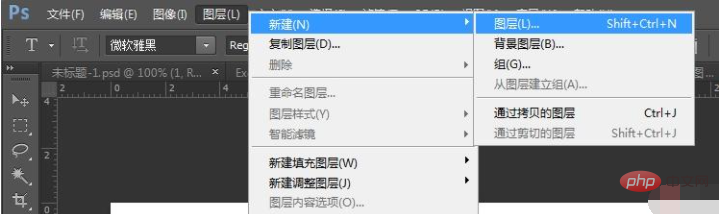
Use the Ctrl shift N shortcut key to pop up the "New Layer" dialog box, click OK
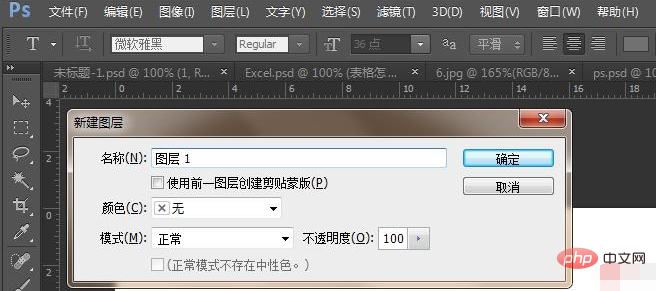
The above is the detailed content of What is the shortcut key for creating a new layer?. For more information, please follow other related articles on the PHP Chinese website!