
How to transfer the c drive to the d drive when it is full: First click "Computer", select "windows7 (C)" and enter; then select the folder to be copied, right-click, select "Copy", and return interface, double-click "Software (D)" to enter the D drive; finally select the location to place the folder, right-click and select "Paste".

#The operating environment of this article: Windows 7 system, Dell G3 computer.
How to transfer the c drive to the d drive when it is full:
1. Click "Computer", select "windows7 (C)" and enter.

#2. Select the folder to be copied, right-click, select "Copy", return to the interface, double-click "Software (D)" to enter the D drive.
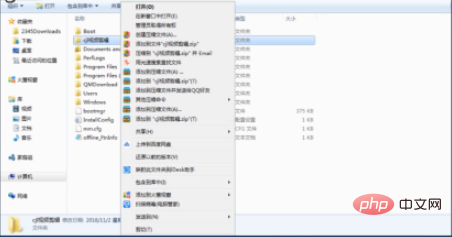
#3. Select the location to place the folder, right-click and select "Paste" and wait for completion.
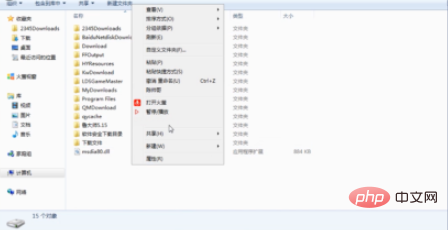
Related learning recommendations: windows server operation and maintenance tutorial
The above is the detailed content of How to transfer the C drive to the D drive when it is full?. For more information, please follow other related articles on the PHP Chinese website!
 Can the c drive be expanded?
Can the c drive be expanded?
 How to clean the C drive when it turns red
How to clean the C drive when it turns red
 How to enter the d drive with cmd
How to enter the d drive with cmd
 How to clean up your computer's C drive when it's full
How to clean up your computer's C drive when it's full
 What should I do if my C drive turns red?
What should I do if my C drive turns red?
 The difference between c drive and d drive
The difference between c drive and d drive
 How to clean the computer's C drive that is too full
How to clean the computer's C drive that is too full
 How to intercept strings in shell
How to intercept strings in shell




