
The methods for waking up win10 from sleep include: 1. You can wake up the computer by clicking the mouse; 2. You can wake up the computer by pressing the ESC key on the keyboard; 3. You can wake up the computer by pressing the power button on the computer. .
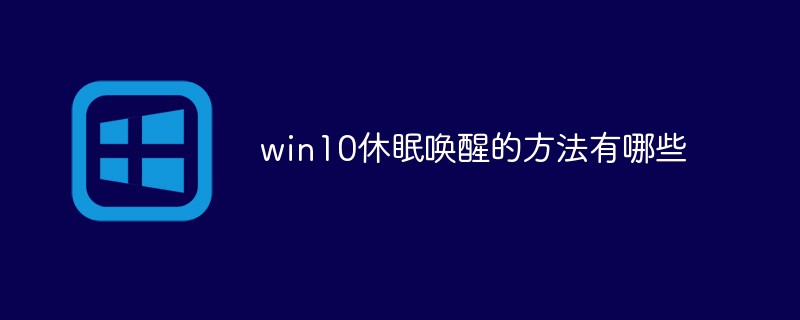
#The operating environment of this article: windows10 system, thinkpad t480 computer.
(Learning video sharing: Programming video)
Specific method:
What should I do if the black screen cannot be opened after Win10 computer goes to sleep? How to wake up from sleep—— Wake up with a mouse click.
What should I do if my Win10 computer has a black screen and cannot be opened after going to sleep? How to wake up from sleep - press the ESC key to wake up.
What should I do if my Win10 computer has a black screen and cannot be turned on after going to sleep? How to wake up from sleep - press the power button to wake up.
If none of the above three methods work and the computer screen is still black, you can restart the computer and make the following settings so that you can wake up the screen through the above method every time the screen is black in the future.
First, open the [Properties] function of My Computer, as shown in the picture.
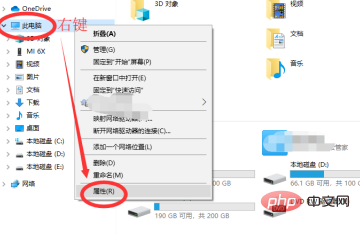
Next step, open the [Device Manager] function of the computer, as shown in the figure, then find the [Network Adapter] function below and click to expand.
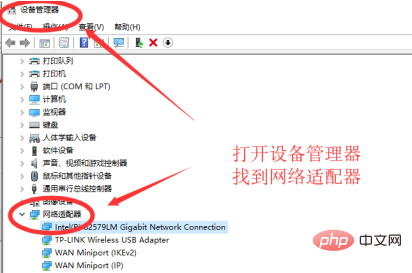
Then right-click on the first one and enter properties, as shown in the figure. In power management, check [Allow this device to wake the computer], and the next time the computer screen goes black You can wake up.
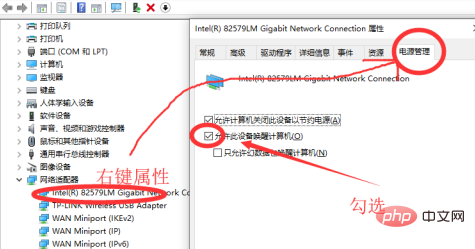
Related recommendations: windows system
The above is the detailed content of What are the methods to wake up from sleep in win10. For more information, please follow other related articles on the PHP Chinese website!
 win10 bluetooth switch is missing
win10 bluetooth switch is missing
 Why do all the icons in the lower right corner of win10 show up?
Why do all the icons in the lower right corner of win10 show up?
 The difference between win10 sleep and hibernation
The difference between win10 sleep and hibernation
 Win10 pauses updates
Win10 pauses updates
 What to do if the Bluetooth switch is missing in Windows 10
What to do if the Bluetooth switch is missing in Windows 10
 win10 connect to shared printer
win10 connect to shared printer
 Clean up junk in win10
Clean up junk in win10
 How to share printer in win10
How to share printer in win10




