How to add a title in excel: first select the first row, right-click and select insert; then select merge cells; then click the border button in the toolbar to select only the outer border; finally adjust the line spacing and line height. Can.

The operating environment of this article: Windows 7 system, Microsoft Office Excel 2010 version, Dell G3 computer.
How to add a title in excel:
Setting the title Step 1: First we see a very common table, we need to add a row to the first row to do it title. We select the first row with the mouse first. The row turns blue or gray to indicate that it has been selected.
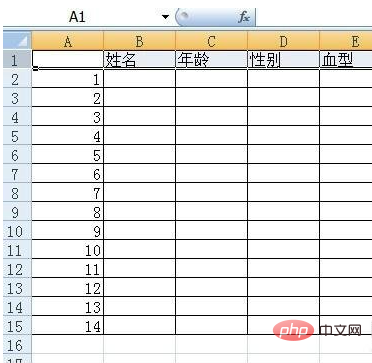
Setting the title Step 2: When we right-click the mouse on the selected row, the logo as shown in the picture will appear, because there is an option "Insert" that we need to select of. Of course, you don't have to right-click the mouse. You can also find it directly in the toolbar. You also need to select the first row first. There is "Insert" - "Insert worksheet row" directly on the toolbar.
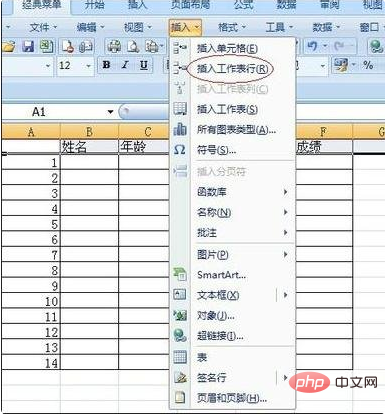
Setting the title Step 3: After inserting the row, we need to turn this row into a blank row, that is, remove the inner frame of the table. First, select it, and then directly click the merge cells button in the toolbar, as shown in the figure. The dotted inner frame is gone.
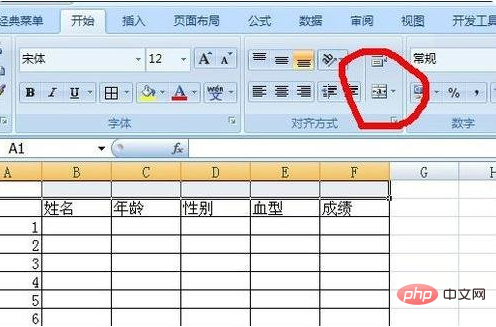
Setting the title Step 4: After there is no dotted inner frame, we can add a solid outer frame to it for aesthetics. Click the border button in the toolbar to select Only the outer border, or set it in the format of cells by right-clicking the mouse.
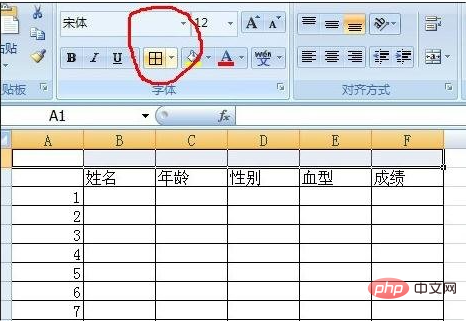
Setting the title Step 5: Of course, the title of the table does not have to have a border, so skip the above steps. Next, according to your needs, you can increase the line spacing and line height, so that the title will be obvious
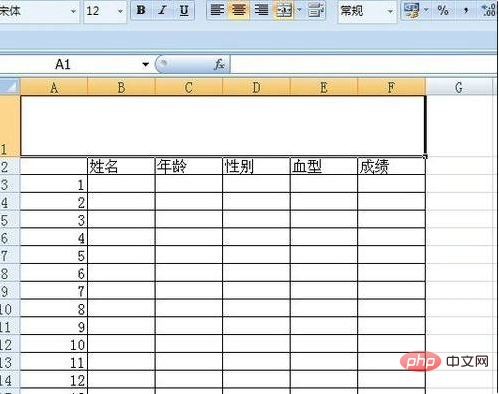
Setting the title Step 6: Next we can directly move the mouse Click inside the line, and when there is a cursor, you can enter words. Of course, the size and shape of the font can be set.
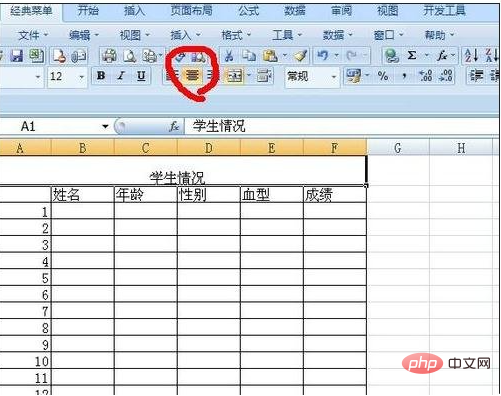
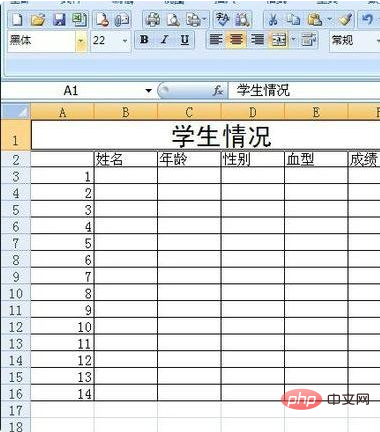
Related learning recommendations: excel tutorial
The above is the detailed content of How to add a title in excel. For more information, please follow other related articles on the PHP Chinese website!
 Compare the similarities and differences between two columns of data in excel
Compare the similarities and differences between two columns of data in excel
 excel duplicate item filter color
excel duplicate item filter color
 How to copy an Excel table to make it the same size as the original
How to copy an Excel table to make it the same size as the original
 Excel table slash divided into two
Excel table slash divided into two
 Excel diagonal header is divided into two
Excel diagonal header is divided into two
 Absolute reference input method
Absolute reference input method
 java export excel
java export excel
 Excel input value is illegal
Excel input value is illegal




