How to call up the excel development tool: first open the Excel table that needs to be edited; then click to open "File" in the upper left corner, and select "Options" in the menu bar; then click in the pop-up window Open "Quick Access Tools"; finally check "Development Tools" under the main tab.
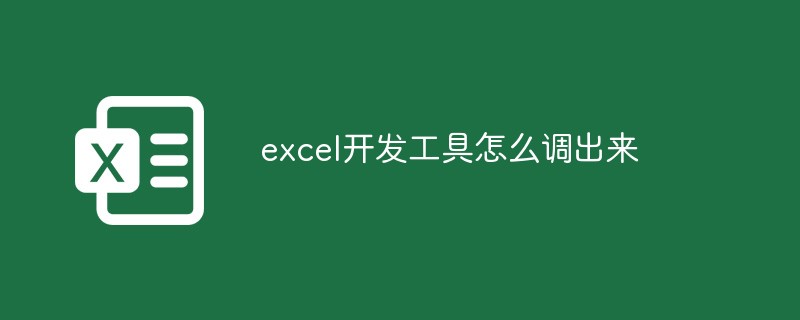
The operating environment of this article: Windows 7 system, Microsoft Office Excel 2013 version, Dell G3 computer.
Recommended: "Excel Tutorial"
The specific steps to call up the excel development tool are as follows:
1. First, we open the Excel that needs to be edited. Form, click to open "File" in the upper left corner, and select "Options" in the menu bar.
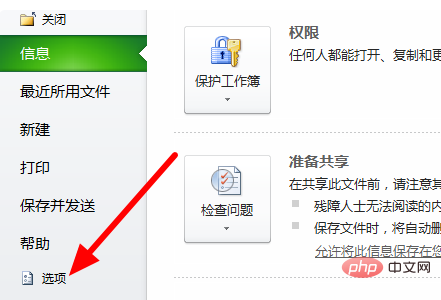
#2. Then we click to open the "Quick Access Tool" in the pop-up window.
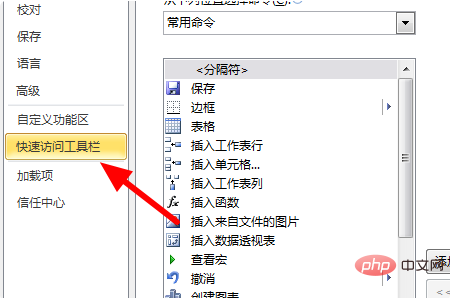
#3. Then we click to check "Development Tools" under the main tab.
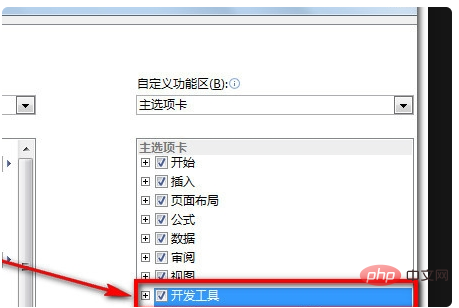
#4. Return to the Excel table page and you will see the development tools in the main menu bar.
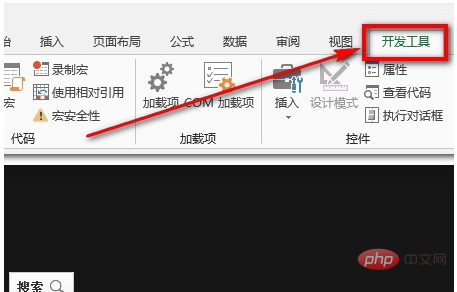
The above is the detailed content of How to call up excel development tools. For more information, please follow other related articles on the PHP Chinese website!
 Compare the similarities and differences between two columns of data in excel
Compare the similarities and differences between two columns of data in excel
 excel duplicate item filter color
excel duplicate item filter color
 How to copy an Excel table to make it the same size as the original
How to copy an Excel table to make it the same size as the original
 Excel table slash divided into two
Excel table slash divided into two
 Excel diagonal header is divided into two
Excel diagonal header is divided into two
 Absolute reference input method
Absolute reference input method
 java export excel
java export excel
 Excel input value is illegal
Excel input value is illegal