

I downloaded the learning video in the laboratory and wanted to watch it in the dormitory, but the video was very large and it was too troublesome to copy it on the hard disk, so the idea came up Got the idea of using remote desktop to solve it.
(Learning video sharing: Programming video)
But when I wanted to practice following the video, I suffered from frequent switching between the video and pycharm, so I I also wonder if I can use my iPad to play videos and focus on writing programs on my computer?
The answer is Yes!
First set the required resources to the shared folder: Right-click the folder and selectProperties>>Sharing>>Network File and Folder Sharing>>Sharing, the relevant user permission settings can be set here and in the advanced settings, just keep the default. 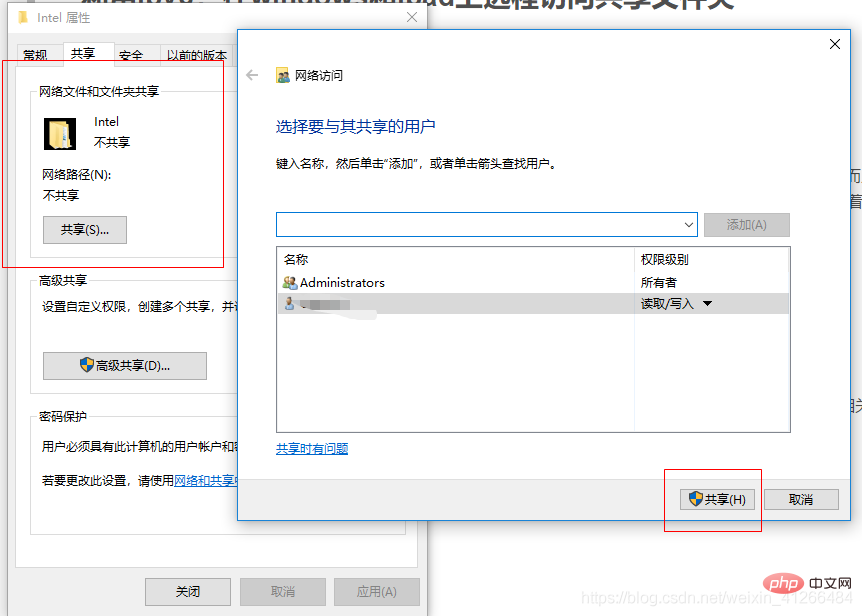
OpenControl Panel>>Network and Sharing Center>>Advanced Sharing Settings, forCurrent networkCheckEnable network discovery, Enable file and printer sharing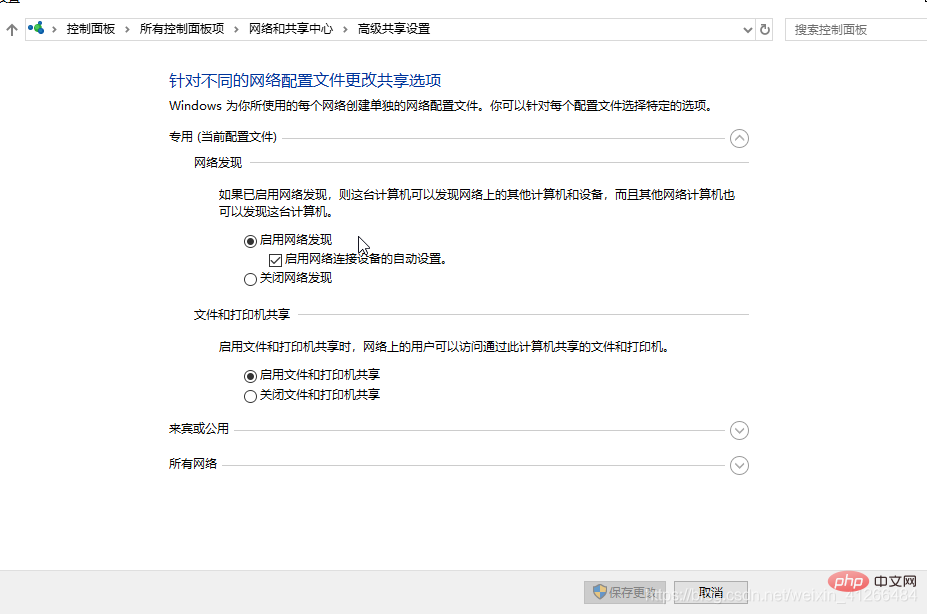
Control Panel> >Firewall>>Advanced Settings>>Firewall Properties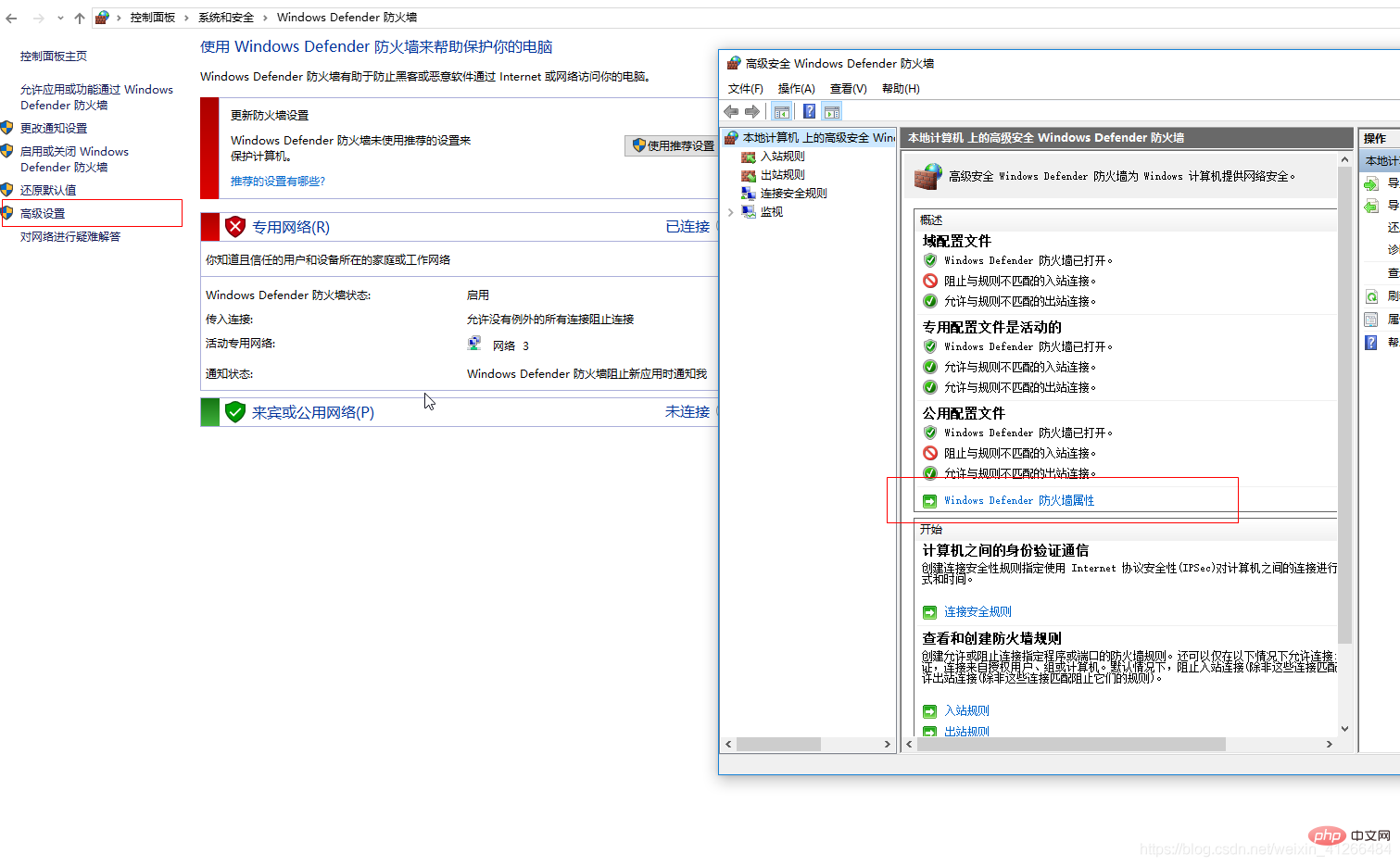
Allow# at Inbound Connections for the current network 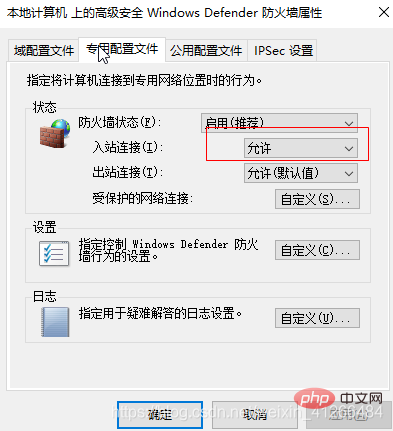 ##Open
##Open
, open the echo request of the current network
Above, the shared folder is Configured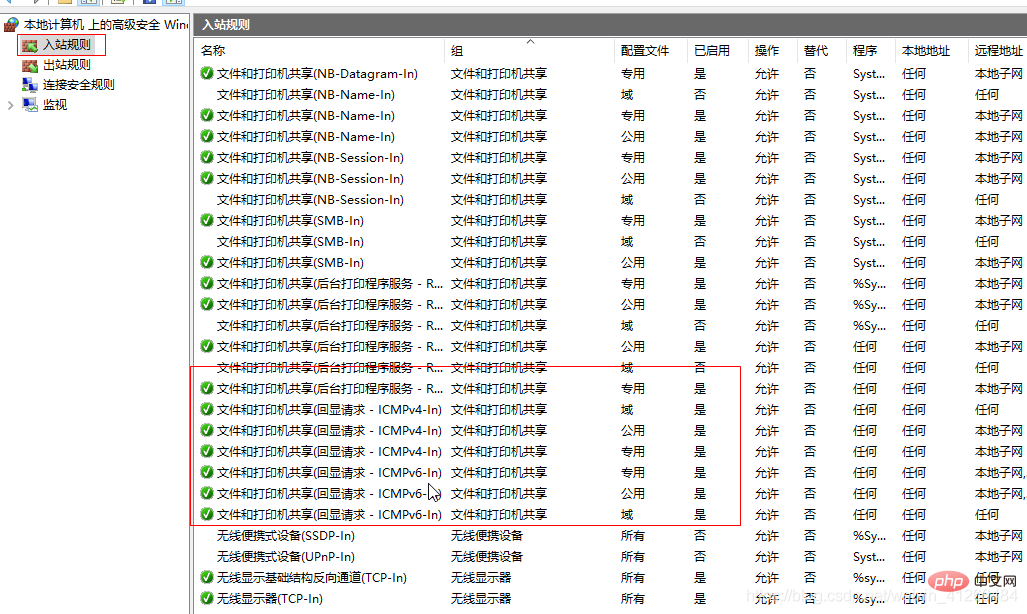
step3 Windows remote access
with dash-, add **.ipv6-literal.net**, and then access this address in the folderSpecific reference
How to access shared folders using ipv6 addresses in windows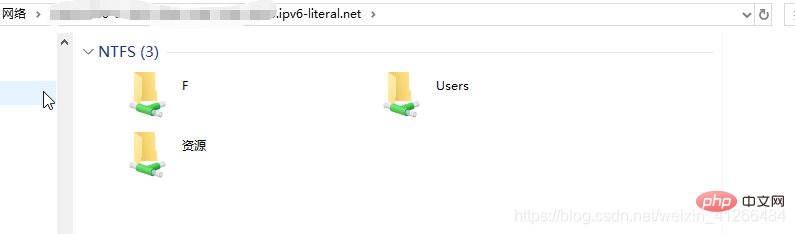 step4 There are many ways to access
step4 There are many ways to access
Download
FE File Manager, click the plus sign in the upper left corner, select windows, and enter the ipv6 address, username, and password. This only supports general operations, more advanced functions require payment. For some MP4 files, you can play them directly, but other formats seem to require upgrading to the paid version.
Related recommendations:
windows systemThe above is the detailed content of Remote access shared folders on windows and ipad through ipv6 network. For more information, please follow other related articles on the PHP Chinese website!




