
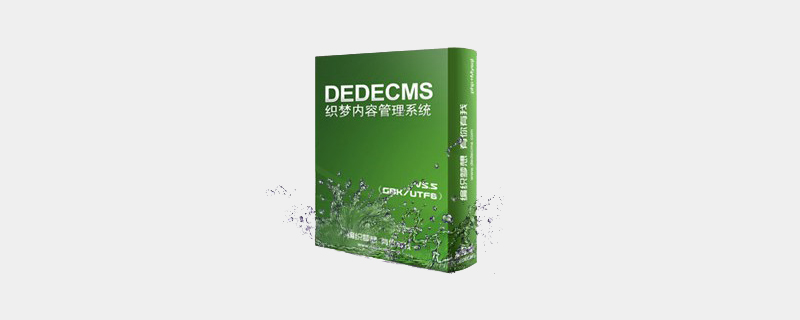
To modify the corresponding fields in the database, you can delete the variables added by the basic system parameters through SQL batch processing. dedecms deletes system custom variables. This method is used in the dedecms website building process. Very practical.
(Learning video sharing: Programming video)
1. Problem description:
Added new variables through the basic parameters of the background system, some are not Satisfied, I want to delete it and create a new one.
2. Solution:
First method: Execute SQL statement
Execute-System-SQL command line tool in the background of Dreamweaver, enter the following command:
Delete FROM dede_sysconfig where varname="这里写你自己写的名称"
For example:
Delete FROM dede_sysconfig where varname="cfg_phone"
Note: The default table prefix here is "dede_". Remember to change the table prefix name here to your table prefix. If you have not changed the prefix, don't change it. .
Second: Manual deletion
After entering phpmyadmin, open your database and find the table: dede_sys_config, dede_ is the default table prefix, please search according to your table prefix, single Click "Browse" to enter. Generally, the new variable you want to delete is on the last page. After finding the variable you added, put a check mark in front of it, and then click the X to delete it.
Related recommendations: dedecms tutorial
The above is the detailed content of Is there any way to implement dedecms to delete system custom variables?. For more information, please follow other related articles on the PHP Chinese website!