
How to download and install go language: 1. Download the version suitable for the system on the go language official website; 2. Double-click to run the downloaded go language installation program and wait for the installation to complete; 3. Open the command prompt and run "go -version" command to check whether the installation is successful.
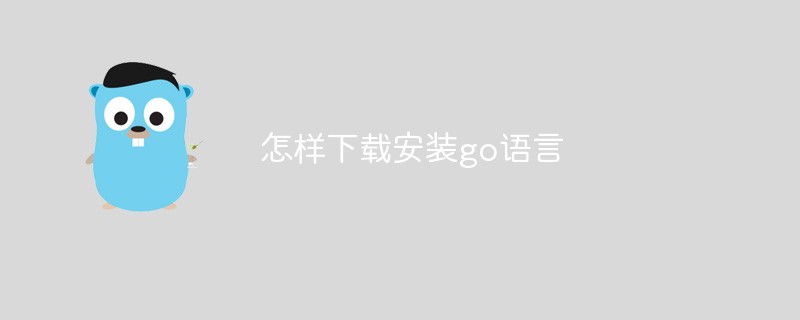
The environment of this article: Windows 10 system, Go 1.13.5 version, DELL G3 computer.
The installation steps are as follows:
1. Go language download
go language Chinese official download address: https://studygolang.com/dl
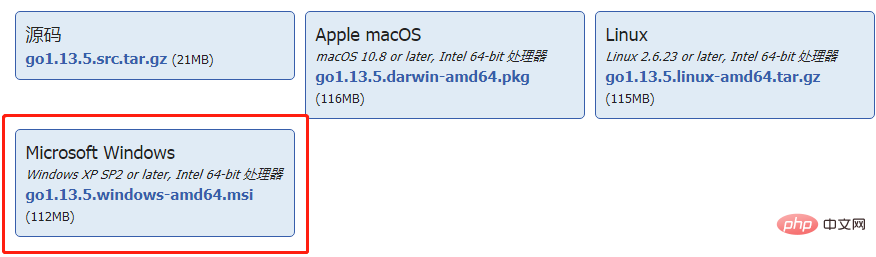
Find the version that suits your system and download it. I downloaded the Windows version. You can also download Source to study the go language in more depth yourself.
2. Installation
After the download is completed, double-click go1.13.5.windows-amd64.msi to install.
Double-click to run the installation program and execute it step by step until the end.
Check the version and run go version
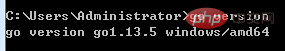
3. Directory description after installation
After the Go language is installed, D:\div\go There are 9 directories and 9 files under the directory, as shown below:

api — Directory, containing a list of all APIs, convenient for IDE use
bin — Directory, where compiled executable files are stored
blog— Directory,
doc— Directory, help document
lib— Directory,
misc— Directory ,
pkg- directory, where compiled package files are stored. The files in pkg are
src_directories generated by Go compilation, which store project source files
Note: Generally, the bin and pkg directories do not need to be created, and the go command will automatically create them (such as go install ), just create the src directory.
Authors— file, author list, open with Notepad
CONTRIBUTING.md— file,
CONTRIBUTORS— file,
favicon.ico— file ,
LICENSE— file, license, open with notepad
PATENTS— file,
README.md— file,
robots.txt— file , use robots.txt to block access to the URL. For details, see https://support.google.com/webmasters/answer/6062608?hl=zh-Hans
VERSION— file, version information, use Notepad Open
Related recommendations:golang tutorial
The above is the detailed content of How to download and install go language. For more information, please follow other related articles on the PHP Chinese website!
 Usage of Type keyword in Go
Usage of Type keyword in Go How to implement linked list in go
How to implement linked list in go What are the Go language programming software?
What are the Go language programming software? How to learn go language from 0 basics
How to learn go language from 0 basics What are the methods to implement operator overloading in Go language?
What are the methods to implement operator overloading in Go language? What are the operators in Go language?
What are the operators in Go language? What are the differences between Eclipse version numbers?
What are the differences between Eclipse version numbers? Characteristics of two's complement arithmetic
Characteristics of two's complement arithmetic