
Methods for uniapp not to display the navigation bar: 1. Remove all navigation bars through the code ""globalStyle": {...}" method; 2. By configuring ""app-plus" in pages.json :{"titleNView":false}" to remove the top navigation bar from a single page.

The operating environment of this tutorial: windows7 system, uni-app2.5.1 version. This method is suitable for all brands of computers.
Recommended (free):uni-app development tutorial
uniapp removes the top title
1. Remove all navigation bars
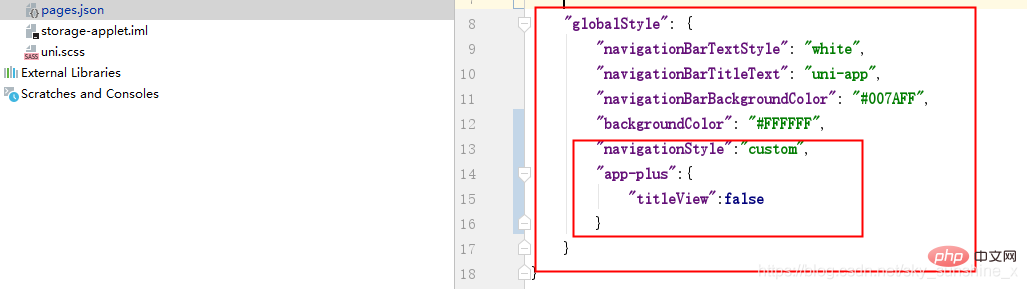
"globalStyle": { "navigationBarTextStyle": "white", "navigationBarTitleText": "uni-app", "navigationBarBackgroundColor": "#007AFF", "backgroundColor": "#FFFFFF", "navigationStyle":"custom", "app-plus":{ "titleView":false } }
2. Remove the top navigation bar from a single page
Configure in pages.json:

"style": { "navigationBarTitleText": "库管系统", "navigationStyle":"custom", "app-plus":{ "titleNView":false } }
The above is the detailed content of How to not display the navigation bar in uniapp. For more information, please follow other related articles on the PHP Chinese website!