
Uniapp's method of checking whether the user is logged in: first open the [user.vue] file in the APP code; then use uni's setstorage API to obtain the value. If the value is obtained, it means that the user is logged in. If you do not get the value, You will not be able to jump to the login interface.

The operating environment of this tutorial: windows7 system, uni-app2.5.1 version. This method is suitable for all brands of computers.
Recommended (free): uni-app development tutorial
Uniapp method to check whether the user is logged in:
Open us The user.vue file in the APP code:
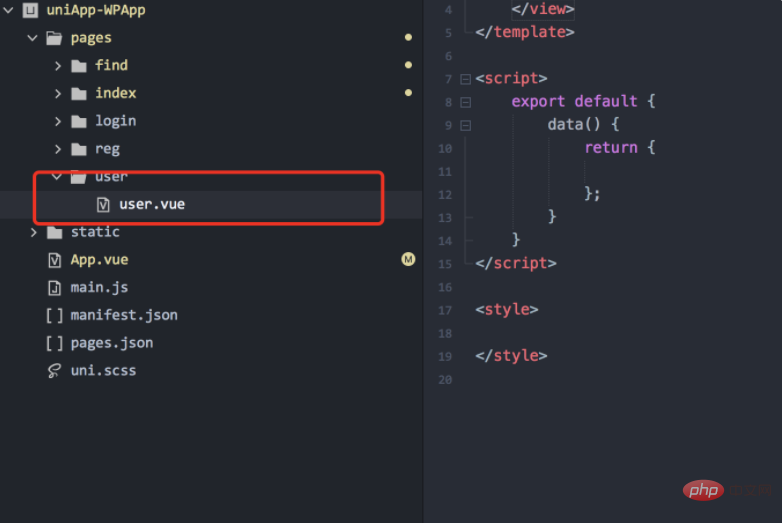
<template>
<view></view>
</template>
<script>
export default {
data() {
return {};
},
//uni生命周期函数,页面显示就执行,这意味着如果一打开这个页面,如果没登录将永远跳转到登录页面
onShow() {
/****************************************************用户是否登录代码开始:https://www.clearnull.com/963.html*****/
//uni获取本地数据API
uni.getStorage({
key: 'token', //数据key值,也就是你存储数据时的名称
success: function(res) {
//数据成功获取,用户已登录
console.log(res.data);
},
fail: function(res) {
//数据未获取成功,用户没有登录,这里我们直接跳转到登录页面
uni.navigateTo({
url: '../login/login',
});
}
});
/*************************************用户是否登录代码结束**********************/
}
};
</script>
<style></style>
language-javascript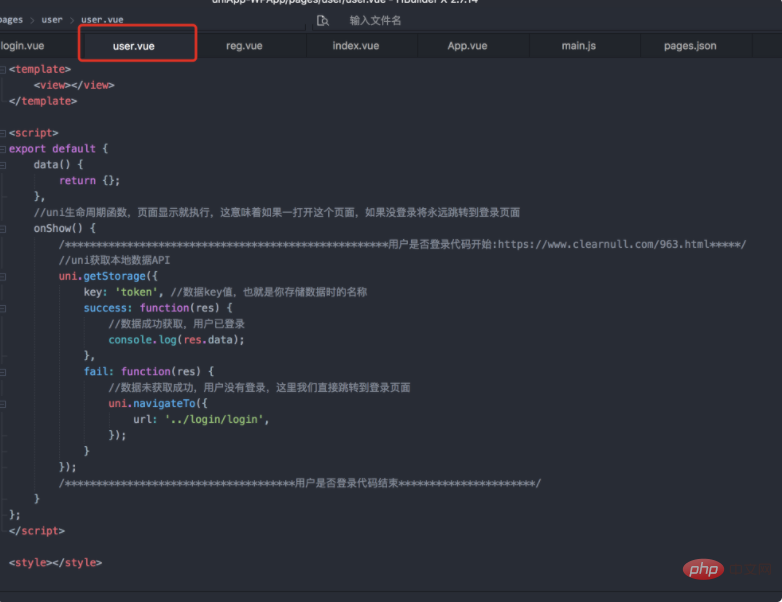
Related free learning recommendations:php programming (video)
The above is the detailed content of How does uniapp check whether the user is logged in?. For more information, please follow other related articles on the PHP Chinese website!