
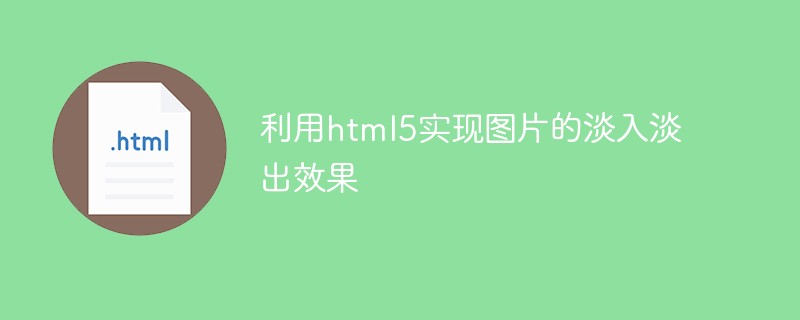
Purpose:
Achieve the fade-in and fade-out effect of the picture
(Learning video sharing: html5 video tutorial)
The specific code is as follows:
<!doctype html>
<html>
<head>
<meta name="viewport" content="width=device-width, initial-scale=1, minimum-scale=1, maximum-scale=1, user-scalable=no">
<meta name='apple-mobile-web-app-capable' content='yes' />
<meta name="format-detection" content="telephone=no" />
<meta http-equiv='Content-Type' content='textml;charset=UTF-8' />
<title>移动端</title>
<style>
*{
padding: 0;
margin: 0;
}
#slideshow{
width: 160px;
height: 600px;
margin: 0 auto; /*设置在页面水平居中*/
overflow: hidden;
position: relative;
}
#slideshow img{
width: 160px;
position: absolute; /*图片采取绝对定位,均位于左上角,重叠在一起*/
top: 0;
left: 0;
opacity: 0; /*初始不透明度为0,图片都看不见*/
transition: opacity 1s linear; /*--重点--定义一个关于透明度的transition*/
}
#slideshow img.active{
opacity: 1; /*有active类的图片不透明度为1,即显示图片*/
}
</style>
</head>
<body>
<div id="slideshow">
<!-- 插入轮播的图片们 -->
<img src="img/1 (1).jpg" />
<img src="img/1 (2).jpg" />
<img src="img/1 (3).jpg" />
<img src="img/1 (4).jpg" />
<img src="img/1 (5).jpg" />
<img src="img/1 (6).jpg" />
<img src="img/1 (7).jpg" />
<img src="img/1 (8).jpg" />
<img src="img/1 (9).jpg" />
<img src="img/1 (10).jpg" />
<img src="img/1 (11).jpg" />
</div>
<script>
//---------主角:轮播图函数-------------
function slideshow() {
var slideshow=document.getElementById("slideshow"),
imgs=slideshow.getElementsByTagName("img"), //得到图片们
current=0; //current为当前活跃的图片编号
function slideOff() {
imgs[current].className=""; //图片淡出
}
function slideOn() {
imgs[current].className="active"; //图片淡入
}
function changeSlide() { //切换图片的函数
slideOff();
current++; //自增1
if(current>=imgs.length) current=0;
slideOn();
}
//每2s调用changeSlide函数进行图片轮播
var slideon=setInterval(changeSlide,2000);
slideshow.onmouseover=function () {
clearInterval(slideon); //当鼠标移入时清除轮播事件
}
slideshow.onmouseout=function () {
slideon=setInterval(changeSlide,1500); //当鼠标移出时重新开始轮播事件
}
}
slideshow();
</script>
</body>
</html>Related recommendations: html5 tutorial
The above is the detailed content of Use html5 to achieve the fade-in and fade-out effect of images. For more information, please follow other related articles on the PHP Chinese website!
 How to modify the text in the picture
How to modify the text in the picture
 What are the production methods of html5 animation production?
What are the production methods of html5 animation production?
 What to do if the embedded image is not displayed completely
What to do if the embedded image is not displayed completely
 The difference between HTML and HTML5
The difference between HTML and HTML5
 How to make ppt pictures appear one by one
How to make ppt pictures appear one by one
 How to make a round picture in ppt
How to make a round picture in ppt
 How to restore Bluetooth headset to binaural mode
How to restore Bluetooth headset to binaural mode
 The difference between official replacement phone and brand new phone
The difference between official replacement phone and brand new phone