
The correct method to install redis is as follows:
1. Redis official download address: https://redis.io/download, redis 64-bit download address: https: //github.com/ServiceStack/redis-windows, I used the redis-64.3.0.503 version for testing.
(Learning video sharing: redis video tutorial)
2. Unzip redis-64.3.0.503.zip. The unzipped file structure is as follows:
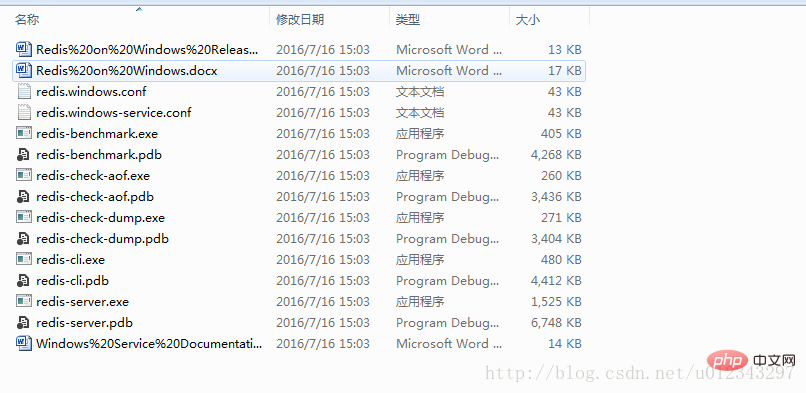
3. Modify the redis.windows.conf file and set the maxmemory size
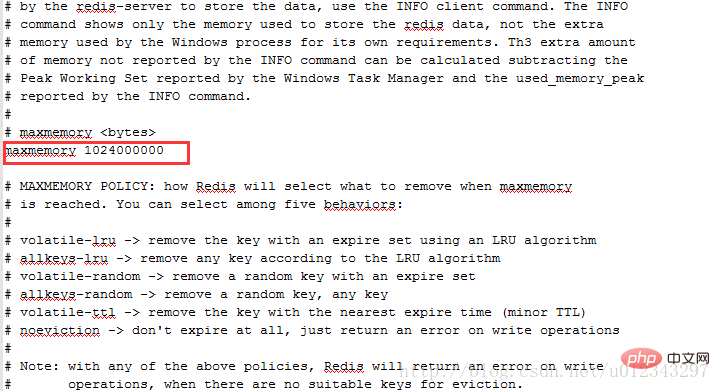
4. Set the redis password
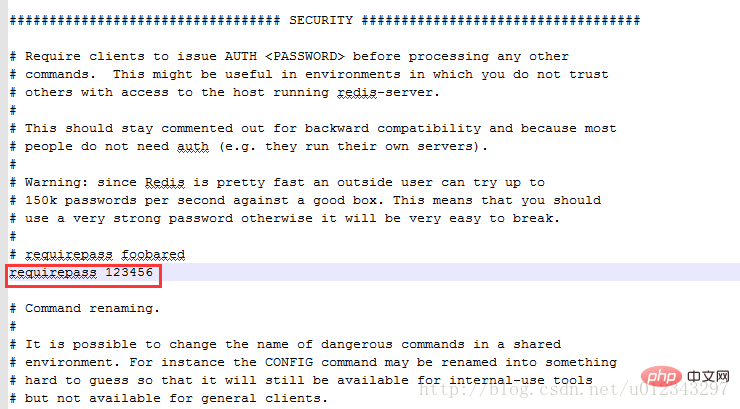
5. Start redis:
redis-server.exe redis.windows.conf
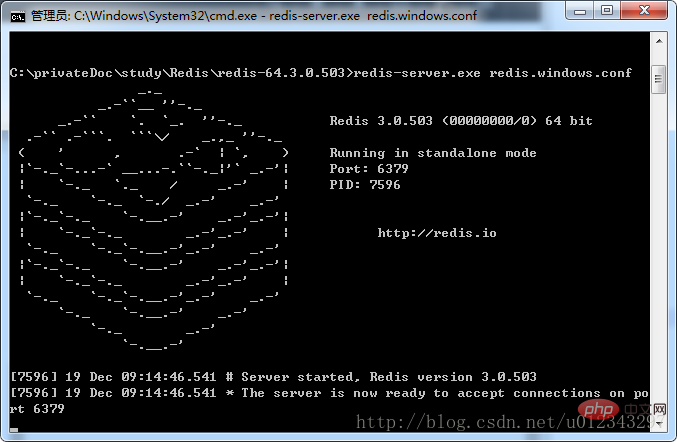
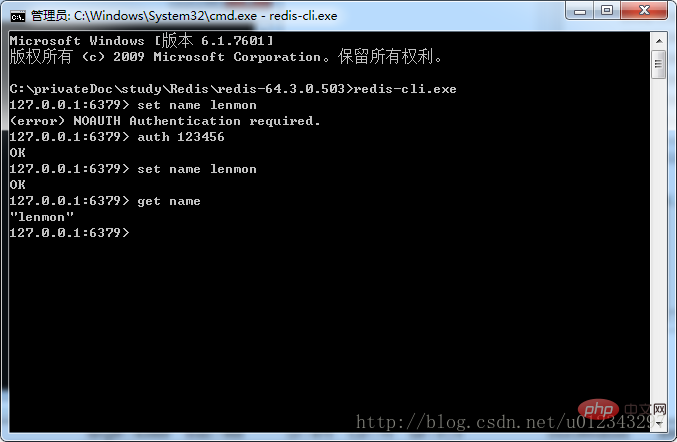
The above is the detailed content of How to correctly install redis under windows. For more information, please follow other related articles on the PHP Chinese website!