
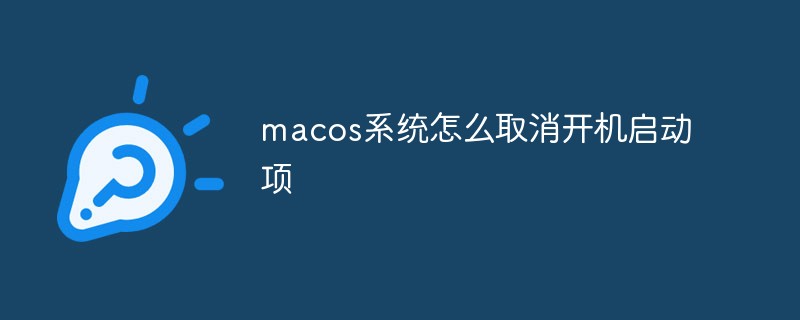
The method to delete startup items is as follows:
1. Open the Finder and press command shift G
2. Go to the following items respectively Find the startup item you want to delete in the folder and delete it
~/Library/LaunchAgents /Library/LaunchAgents /Library/LaunchDaemons /System/Library/LaunchAgents /System/Library/LaunchDaemons
Related recommendations: macos system
The above is the detailed content of How to cancel startup items in macos system. For more information, please follow other related articles on the PHP Chinese website!
 How to set startup items at startup
How to set startup items at startup
 Linux find command usage
Linux find command usage
 Three forms of conditional statements
Three forms of conditional statements
 Usage of velocity annotation
Usage of velocity annotation
 How to batch modify file names
How to batch modify file names
 css background code collection
css background code collection
 What are the commonly used third-party libraries in PHP?
What are the commonly used third-party libraries in PHP?
 Introduction to carriage return and line feed characters in java
Introduction to carriage return and line feed characters in java