
dxf is an open source CAD data file format, which was launched by Autodesk in 1982; DXF format files enable AutoCAD's 2D and 3D graphics data to be used with each other between other programs.
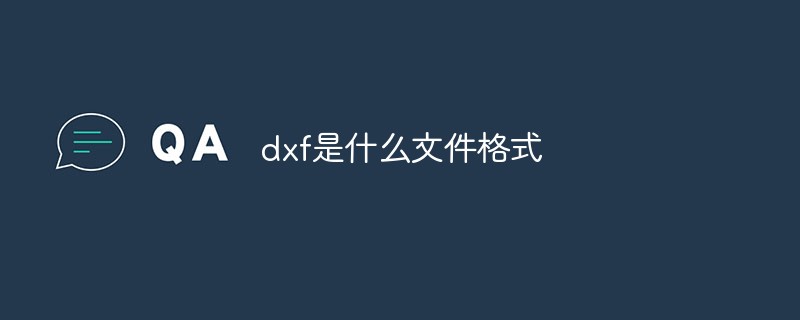
The DXF format file is an open source CAD (computer-aided design) data file format (a vector image file).
Introduced by Autodesk in 1982, the DXF format file enables AutoCAD's 2D and 3D graphics data to be used with each other between other programs.
1982 Since then, Autodesk
AutoCAD's DXF format has been updated several times, with the latest version supporting both ASCII and binary forms. The new version is backward compatible, which means that no matter when the DXF format was created, it can be opened by the latest version of CAD software. DXF format file composition A DXF file is composed of several parts in the following order: title section (containing general information about the drawing), class (containing application-defined information), table section (containing the definition of the project), block section (containing entities) description), entity segments (containing drawing entities), objects (non-graphical objects containing data), and a section containing an image preview.
The structure of DXF files is quite complex, and completely reading DXF files is also an extremely cumbersome project. In practical applications, in order to extract the entity information of graphics, many items in the DXF file can be omitted. As long as the layer table, block segment and entity segment are obtained, the description of the corresponding geometric figure can be completed. Describe the color and line type of each layer in the layer table. Describe the layer where the block is located, its attributes and its position in the graphic in the block segment. Describe the starting point and end point of the straight line, the center point and radius of the circle, etc. in the entity segment. Geometry information and the layer where each entity is located. According to the layer where the entity is located, the color and line type of each layer are searched in the layer and added to the entity object. How to open DXF files DXF format files have been accepted and widely used in various industries as most programs support this format.
There are many programs that can open DXF files under the three major personal computer operating systems of Windows, Apple Mac OX
X, Linux and Android (Android) mobile systems, as shown below Like:
WindowsAutodesk AutoCAD 2013Autodesk DWG TrueViewAutodesk Design Review中望CADIMSI TurboCAD Deluxe 18IMSI DoubleCAD XT Pro v3AutoDWG DWGSeeCorelCADACD Systems Canvas 14OpenOffice.org(开源) Adobe Illustrator CS6Serif DrawPlus X5Dassault Systemes SolidWorks eDrawings ViewerCADSoftTools ABViewer苹果Mac OX XAutodesk AutoCAD 2013IMSI TurboCAD Deluxe v6CorelCADprogeCAD iCADMacMicrospot DWG ViewerDassault Systemes SolidWorks eDrawings ViewerEngineered Software PowerCADDPlanamesa NeoOfficeOpenOffice.orgAdobe Illustrator CS6Adobe Flash Professional CS6Cheetah3DLinuxOpenOffice.orgCADEMIAAndroid(安卓)AutoDWG
DWGSee The link addresses for opening DXF files provided above are the official or genuine sales channels of the software. Of course, there should be many download links for Chinese cracked versions, green versions, etc. on the Internet for each software. You can find them through Baidu or Google.
The above is the detailed content of What file format is dxf. For more information, please follow other related articles on the PHP Chinese website!