
How to install memcache extension in php: first download and decompress "memcache-2.2.7.tgz"; then compile by using phpize and php-config; then install by "make install"; finally modify php .ini is enough.
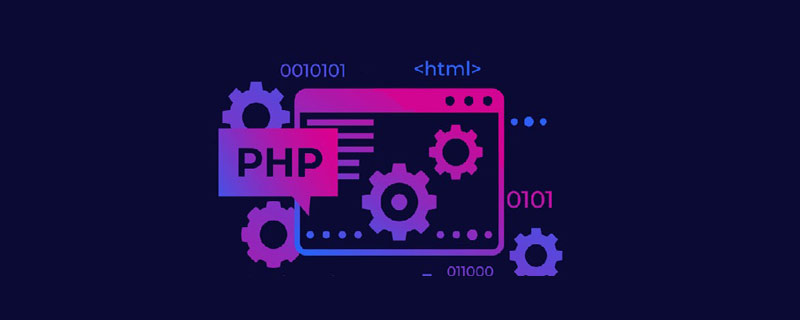
Recommended: "PHP Video Tutorial"
The operating environment of this tutorial: Windows 7 system, PHP version 5.6, This method works for all brands of computers.
PHP 5.6.23, the most stable version currently is memcache-2.2.7.

#1. Download and unzip.
wget http://pecl.php.net/get/memcache-2.2.7.tgz
tar zxvf memcache-2.2.7.tgz
2. Compile. Use phpize and php-config according to the actual situation.
[root@www memcache-2.2.7]# /usr/local/php/bin/phpize Configuring for: PHP Api Version: 20131106 Zend Module Api No: 20131226 Zend Extension Api No: 220131226
[root@www memcache-2.2.7]# ./configure --enable-memcache --with-php-config=/usr/local/php/bin/php-config
3. Installation. make;make install
[root@www memcache-2.2.7]# make install Installing shared extensions: /usr/local/php/lib/php/extensions/no-debug-non-zts-20131226/
4. Modify php.ini (add extension=memcache.so) and restart php-fpm.

Let’s test the connectivity between php and memcache under Linux. Assume that the memcached server side is at 127.0.0.1. Generate the op_mem.php file, the code is as follows:
<?php
$memcache = new Memcache;
$memcache->connect('127.0.0.1',11211) or die("Could not connect Mc server");
$memcache->set('key','oldboy book');
$get= $memcache->get('key');
echo $get;
?>Execute the file and return the corresponding value:
[root@www bbs]# /usr/local/php/bin/php op_mem.php oldboy book
The above is the detailed content of How to install memcache extension in php. For more information, please follow other related articles on the PHP Chinese website!