
How to make a picture compression package: first download the WinRAR compression tool; then find the file to be compressed and right-click the mouse; then select "Add to compressed file" in the pop-up window; finally click " OK" to complete the compression.
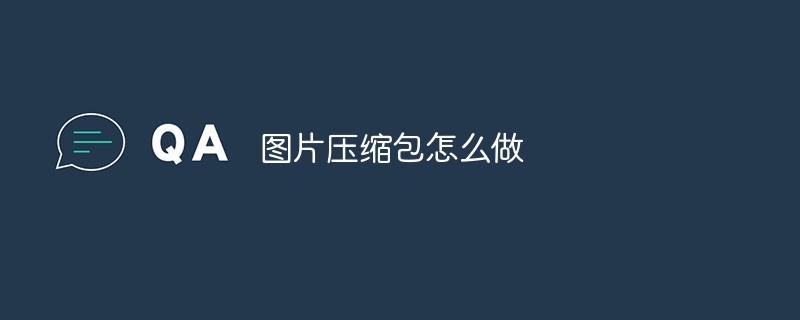
The operating environment of this tutorial: Dell G3 computer, Windows 7 system, WinRAR5.4 software.
1. First open the browser, find the WinRAR compression tool, and download the decompressed file first.

#2. After downloading and installing, find the file you want to compress, right-click the mouse and click: Add to compressed file.
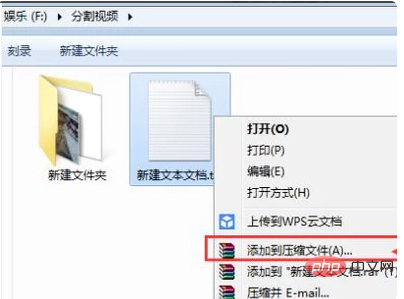
#3. Then click OK directly in the pop-up dialog box.
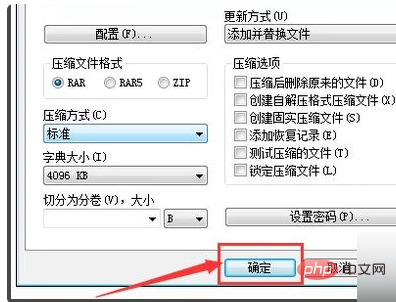
#4. In this way, an ordinary file compression package is created.
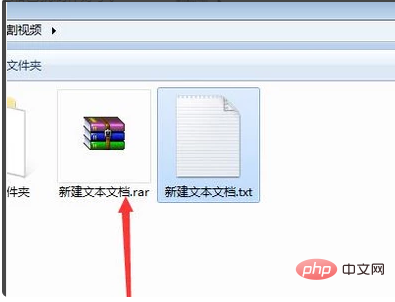
5. If you want to protect privacy and encrypt the compressed package, then in the dialog box that pops up in the third step, do not click OK, but click: Set a password. .
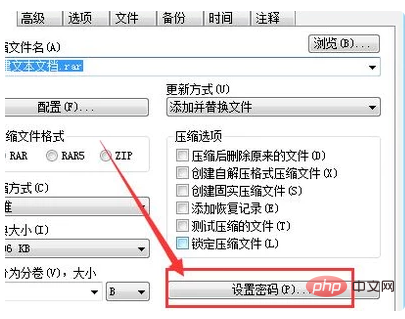
The above is the detailed content of How to make image compression package. For more information, please follow other related articles on the PHP Chinese website!
 How to modify the text in the picture
How to modify the text in the picture
 What to do if the embedded image is not displayed completely
What to do if the embedded image is not displayed completely
 How to make ppt pictures appear one by one
How to make ppt pictures appear one by one
 How to make a round picture in ppt
How to make a round picture in ppt
 Delete exif information
Delete exif information
 What are the advantages and disadvantages of decentralization
What are the advantages and disadvantages of decentralization
 number_format usage
number_format usage
 What currency is USD?
What currency is USD?