
The solution to vue.set() error: use [Vue.set()] to add attributes to the object in data, the code is [export default {data() {return {info: {width: '100'}}}].

The operating environment of this tutorial: Windows 7 system, Vue version 2.9.6, Dell G3 computer.
Solution to vue.set() error:
Use Vue.set()Add attributes directly to data
export default {
data() {
return {
width: '100'
}
},
methods: {
scrollFn(e) {
Vue.set(this.data, 'height', 0)
}
}
}
}Error report:
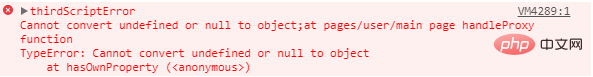
Analysis: You cannot add attributes to direct data. You can add attributes to objects in data, for example:
export default {
data() {
return {
info: {
width: '100'
}
}
},
methods: {
scrollFn(e) {
Vue.set(this.info, 'height', 0)
}
}
}
}Expand :
Vue.set()Responsive new and modified data
Calling method: Vue .set( target, key, value )
target: The data source to be changed (can be an object or array)
key: The specific data to be changed
value: The value to be reassigned
Related free learning recommendations: javascript (video)
The above is the detailed content of What to do if vue.set() error occurs. For more information, please follow other related articles on the PHP Chinese website!