
The function of the len() function is to return the number of characters in the text string in the specified cell. The method of use is: first open the excel table; then select the [len] function and click [OK]; Then select the cell where you want to use the len function; finally click [OK] to return the number of characters in the string in the selected cell.
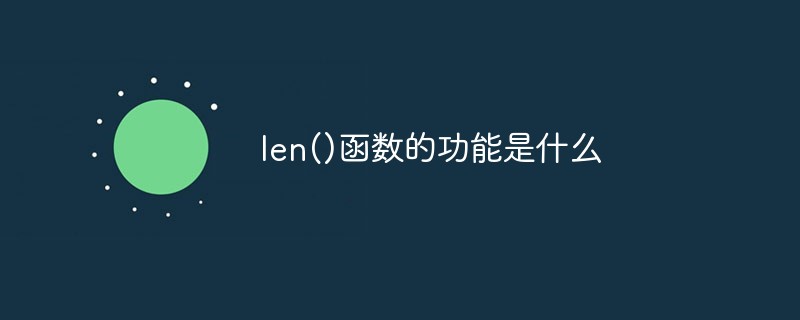
The operating environment of this tutorial: Dell G3 computer, windows7 system, WPS Office2013 software.
Method:
The len function in excel returns the number of characters in the text string in the specified cell. The specific steps are as follows:
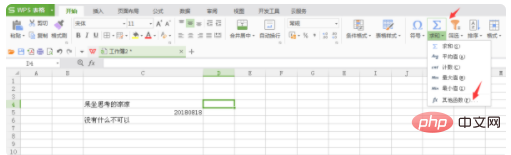
1. After opening the excel table, in the ribbon, select [Other Functions] in the function
Note: The len function is not a commonly used function. Commonly used functions include sum , average value, etc.
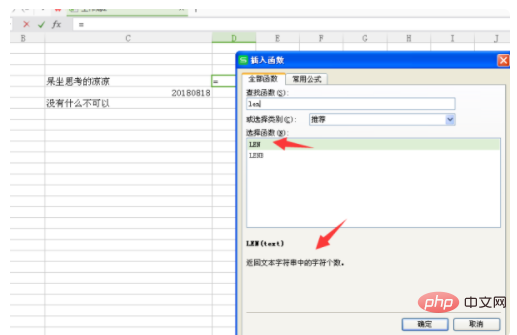
2. After selecting the [len] function, click OK.
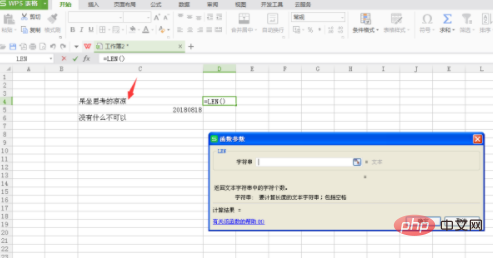
#3. Select the cells you want to use the len function.
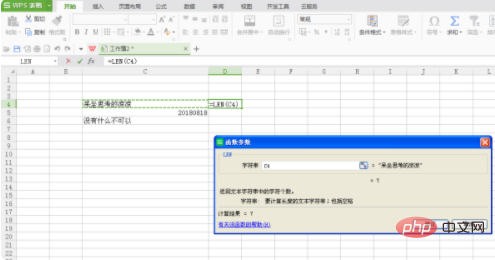
#4. After the selection is completed, click OK to return the number of characters in the string in the selected cell.
For example, "The coolness of sitting and thinking" is 7 characters.
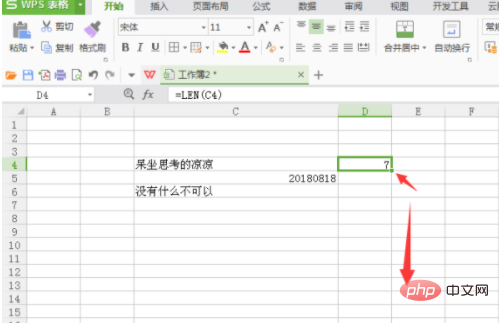
#5. If you need to count the number of characters in the entire column of data, you can click the square in the lower right corner of the cell where the function has been set and drag it downward.
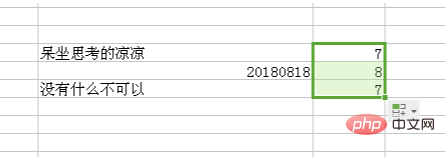
#6. Complete the filling of the function and return the counted number of cell characters.
The above is the detailed content of What is the function of len() function. For more information, please follow other related articles on the PHP Chinese website!