
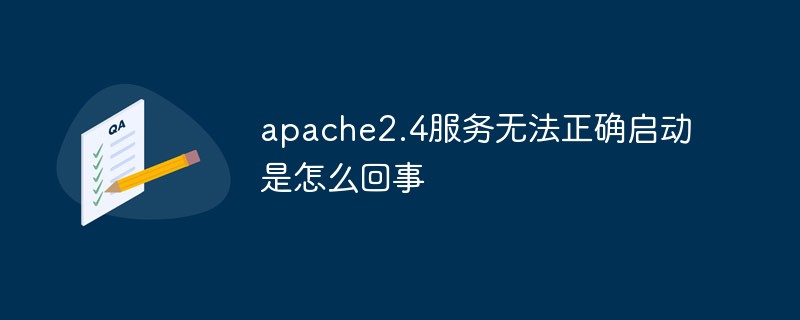
Double-click to run ApacheMonitor.exe in the Apache24/bin directory and click start. Only The Apache2.4 is starting is displayed, and the request operation has failed prompt box pops up, indicating that the Apache service failed to start.
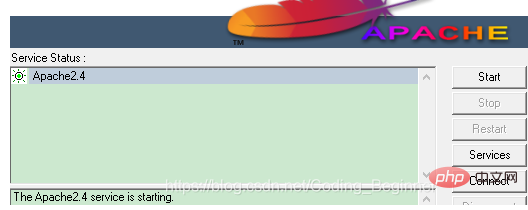
So, try to start Apache in the service
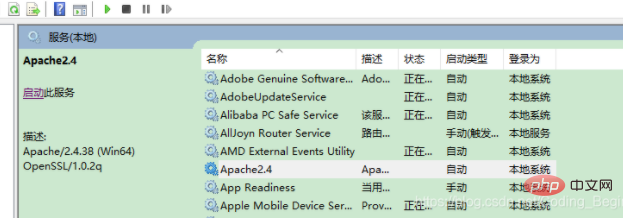
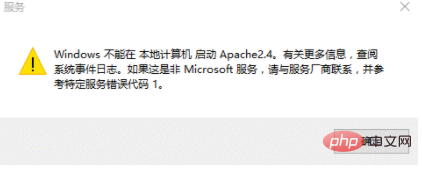
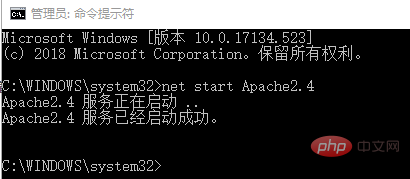
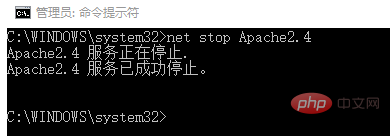
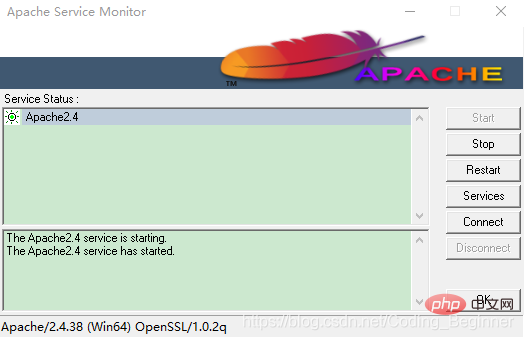
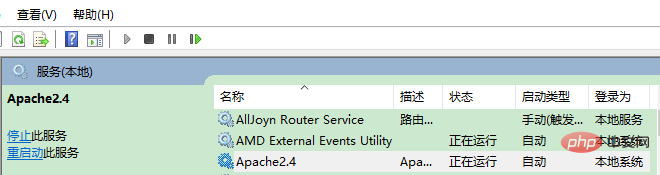
The above is the detailed content of What's going on when the apache2.4 service fails to start correctly?. For more information, please follow other related articles on the PHP Chinese website!