
Solution to garbled bootstrap table: 1. Use "

Recommended: "bootstrap tutorial"
Solution to the problem that the bootstrap-table page displays Chinese Garbled characters
When using bootstrp-table, Chinese garbled characters appear on the page, as follows
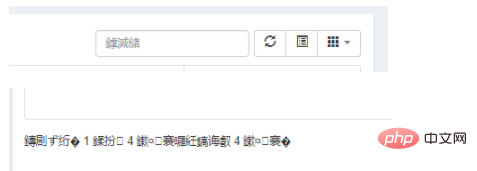
I searched online for a long time but could not solve it. Finally, I found that it was imported Chinese. The package does not take effect, and the compressed version (with the min keyword) cannot be imported
<script src="../js/bootstrap-table/bootstrap-table-zh-CN.min.js</script>
The problem is solved after replacing it with the original version. Also, pay attention to the import order of the following two packages. If the order is incorrect, it will not take effect
<script src="../js/bootstrap-table/bootstrap-table.js"></script> <script src="../js/bootstrap-table/bootstrap-table-zh-CN.js"></script>
The above is the detailed content of How to solve the garbled problem of bootstrap table. For more information, please follow other related articles on the PHP Chinese website!