
How to convert mysql to a file: first open the database interface window; then press the export wizard and select the sql script file in the pop-up window; then select the table that needs to be exported in the switching window display table table; finally execute the process of converting the sql script file.
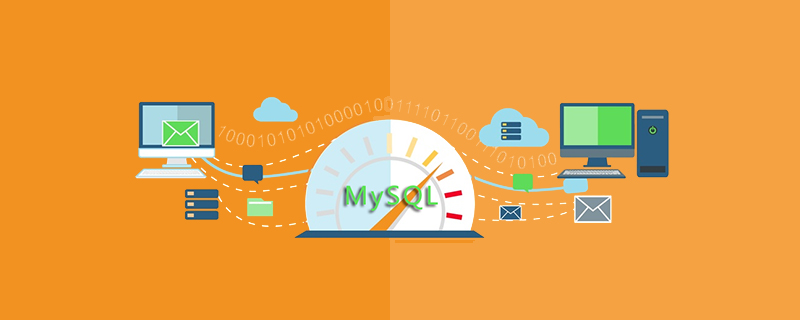
Recommended: "mysql video tutorial"
1. First open the database interface window.
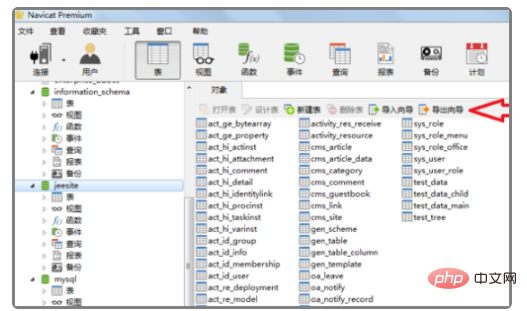
#2. Then click the export wizard and a small window will pop up to select the sql script file.
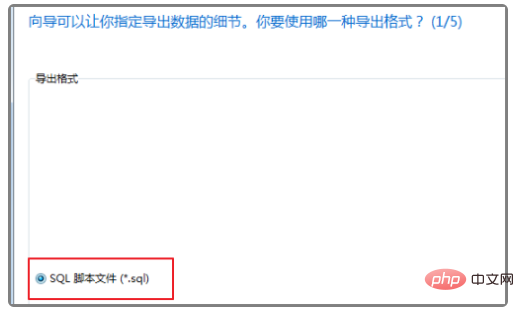
#3. Then select the table that needs to be exported in the switch window display table.
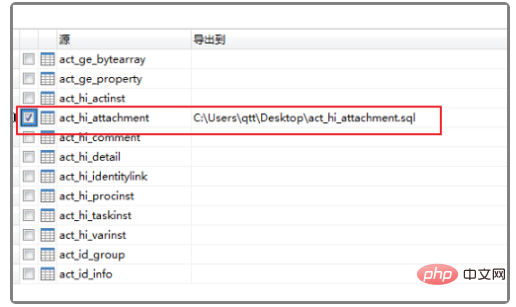
#4. Then select the fields in the pop-up dialog box.
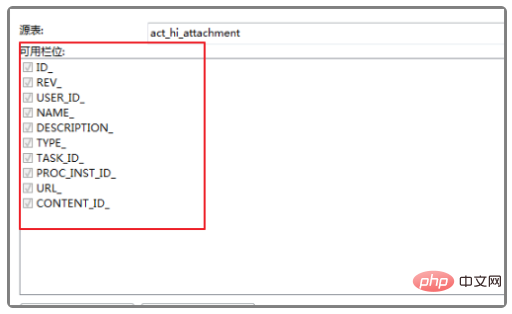
#5. Then check the box in the pop-up interface to continue if an error occurs.
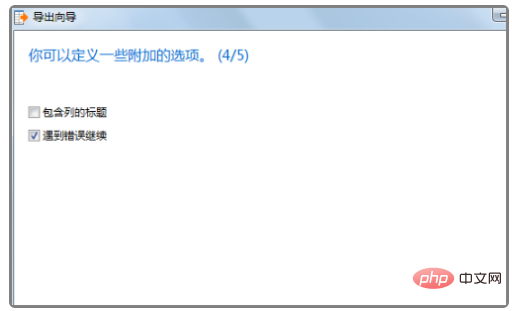
#6. Finally, press Start to execute the process of converting the sql script file.
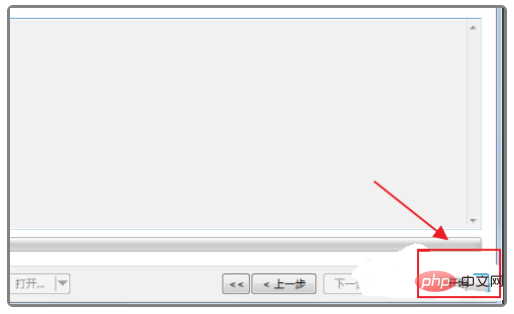
The above is the detailed content of How to convert mysql to file. For more information, please follow other related articles on the PHP Chinese website!