
yum Steps to install the php environment: 1. Install nginx; 2. Install php; 3. Edit the www.conf configuration file; 4. Start php-fpm and nginx; 5. Edit the php.ini configuration file. Enable the file upload function; 6. Configure the database.

The specific steps are as follows:
(Recommended video tutorial: linux video tutorial)
Step one:
sudo rpm -Uvh http://nginx.org/packages/centos/7/noarch/RPMS/nginx-release-centos-7-0.el7.ngx.noarch.rpm yum install php php-fpm php-mysql nginx mariadb-server -y yum install php-gd* -y
Step two:
vi /etc/php-fpm.d/www.conf
Modify
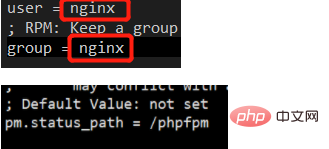
systemctl start php-fpm systemctl start nginx
vi /etc/php.ini upload_max_filesize = 100M
systemctl start mariadb
mysql_secure_installation Enter current password for root (enter for none): #初次运行直接回车 Set root password? [Y/n] #是否设置root用户密码,输入y并回车或直接回车 New password: #设置root用户的密码 Re-enter new password: # 再输入一次你设置的密码 Remove anonymous users? [Y/n] # 是否删除匿名用户,回车 Disallow root login remotely? [Y/n] #是否禁止root远程登录,回车, Remove test database and access to it? [Y/n] # 是否删除test数据库,回车 Reload privilege tables now? [Y/n] # 是否重新加载权限表,回车
grant all privileges on *.* to 'root'@'%' identified by '123456' with grant option; flush privileges;
The above is the detailed content of What are the steps to install php environment with yum?. For more information, please follow other related articles on the PHP Chinese website!