Win10 system can be restored to an inactive state. Specific method: First open the command prompt as an administrator; then execute the [slmgr /upk] command. After the command is successfully executed, the win10 system will become inactive.
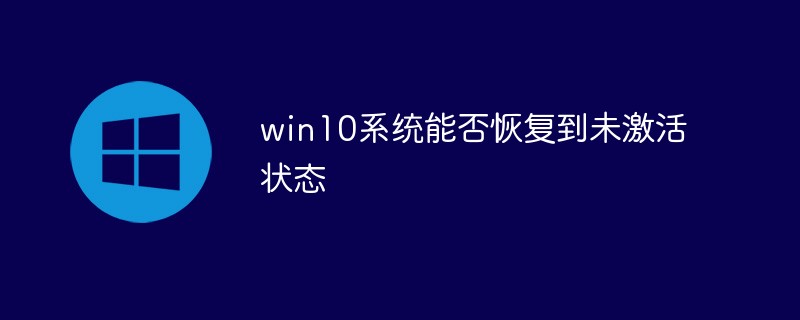
#win10 system can be restored to an inactive state.
(Learning video recommendation:java course)
Specific method:
1. Use the win x shortcut key on the desktop to open the menu and select " Command Prompt (Administrator) (A)", as shown in the following figure:
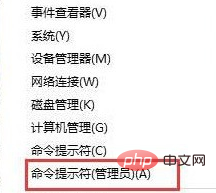
2. After opening the command prompt, enter slmgr /upk and press Enter, as shown in the following figure Display:
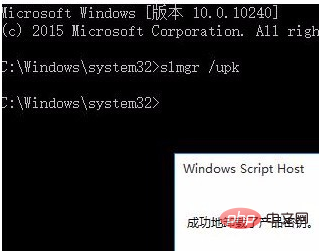
#3. After the operation is completed, the win10 system will become inactive.
Graphic tutorial tutorial sharing:Getting started with java
The above is the detailed content of Can win10 system be restored to an inactive state?. For more information, please follow other related articles on the PHP Chinese website!
 win10 bluetooth switch is missing
win10 bluetooth switch is missing Why do all the icons in the lower right corner of win10 show up?
Why do all the icons in the lower right corner of win10 show up? The difference between win10 sleep and hibernation
The difference between win10 sleep and hibernation Win10 pauses updates
Win10 pauses updates What to do if the Bluetooth switch is missing in Windows 10
What to do if the Bluetooth switch is missing in Windows 10 win10 connect to shared printer
win10 connect to shared printer Clean up junk in win10
Clean up junk in win10 How to share printer in win10
How to share printer in win10



