How to enable CPU virtualization in win10: 1. Restart the computer and press the DEL key to enter the BIOS interface; 2. Find the Virtualization Technology option; 3. Modify the option to [Enabled]; 4. Press F10 to save the settings and restart Just a computer.
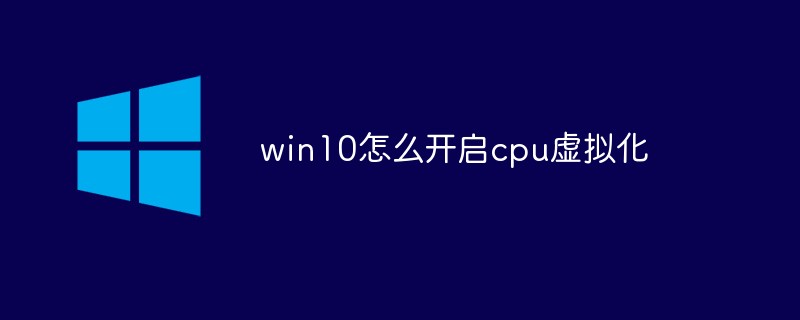
Specific method:
(recommended learning tutorial:java course)
1. Restart Press del on the computer to enter the computer's BIOS interface;
2. After entering the BIOS, find the VirtualizationTechnology option in Cpu Configuration;
3. Press the Enter key on VirtualizationTechnology to change Disabled to Enabled , finally press F10 to select Save, restart the computer and the settings will be successful.
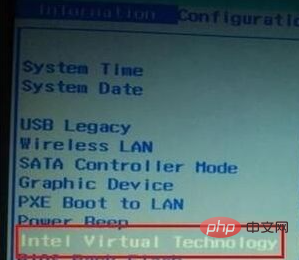
Share graphic tutorials:Getting started with java
The above is the detailed content of How to enable cpu virtualization in win10. For more information, please follow other related articles on the PHP Chinese website!
 win10 bluetooth switch is missing
win10 bluetooth switch is missing Why do all the icons in the lower right corner of win10 show up?
Why do all the icons in the lower right corner of win10 show up? The difference between win10 sleep and hibernation
The difference between win10 sleep and hibernation Win10 pauses updates
Win10 pauses updates What to do if the Bluetooth switch is missing in Windows 10
What to do if the Bluetooth switch is missing in Windows 10 win10 connect to shared printer
win10 connect to shared printer Clean up junk in win10
Clean up junk in win10 How to share printer in win10
How to share printer in win10



