
The following tutorial column of Laravel will introduce to you the file upload function that comes with the laravel system. I hope it will be helpful to friends in need!
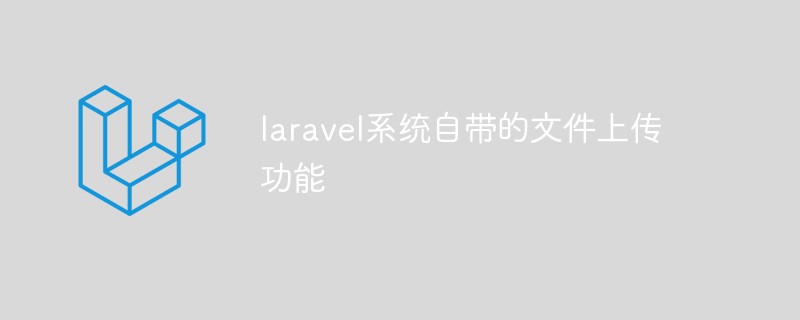
As for the function of uploading files, it is difficult to say it. In fact, it is all encapsulated, so it is really not difficult. It’s not difficult to say, various configurations can really give people a headache sometimes. Today, let’s talk about the introduction of laravel’s upload function.
Directly call the command to download a laravel framework from composer, name it blog (this is casual)
Enter the file blog->config->filesystems.php, There is a disk configuration.
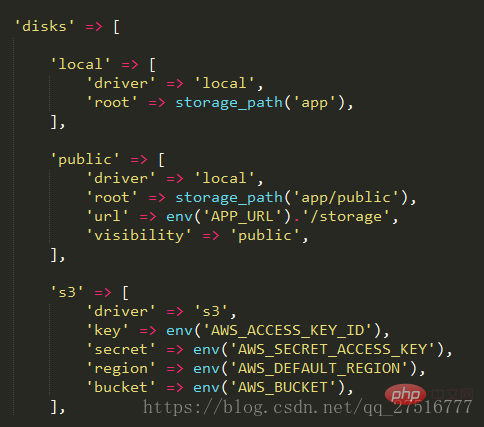
Briefly explain the total call of the
Front-end code
<p class="container">
<p class="panel-heading">上传文件</p>
<form class="form-horizontal" method="POST" action="" enctype="multipart/form-data">
{{ csrf_field() }}
<label for="file">选择文件</label>
<input id="file" type="file" class="form-control" name="source" required>
<button type="submit" class="btn btn-primary">确定</button>
</form>
</p>The red part of the code must be added. If not, the following Code verification in php statements cannot be achieved
Back-end code
3
public function upload(Request $request){
if ($request->isMethod('POST')) { //判断是否是POST上传,应该不会有人用get吧,恩,不会的
//在源生的php代码中是使用$_FILE来查看上传文件的属性
//但是在laravel里面有更好的封装好的方法,就是下面这个
//显示的属性更多
$fileCharater = $request->file('source');
if ($fileCharater->isValid()) { //括号里面的是必须加的哦
//如果括号里面的不加上的话,下面的方法也无法调用的
//获取文件的扩展名
$ext = $fileCharater->getClientOriginalExtension();
//获取文件的绝对路径
$path = $fileCharater->getRealPath();
//定义文件名
$filename = date('Y-m-d-h-i-s').'.'.$ext;
//存储文件。disk里面的public。总的来说,就是调用disk模块里的public配置
Storage::disk('public')->put($filename, file_get_contents($path));
}
}
return view('upload');
}The editor is I was typing while I was working on it, for fear that I would make a mistake and make you laugh. Finally, the file was uploaded successfully.
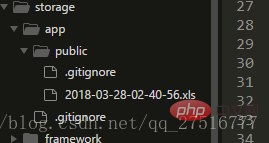
The above is the detailed content of The file upload function that comes with laravel system. For more information, please follow other related articles on the PHP Chinese website!




