
The solution to the inability to open the pivot table source file: first change the file extension from ".xlsx" to ".zip"; then modify the "pivotCacheDefinition1.xml" file; finally extend the ".zip" Just change the name back to Excel.
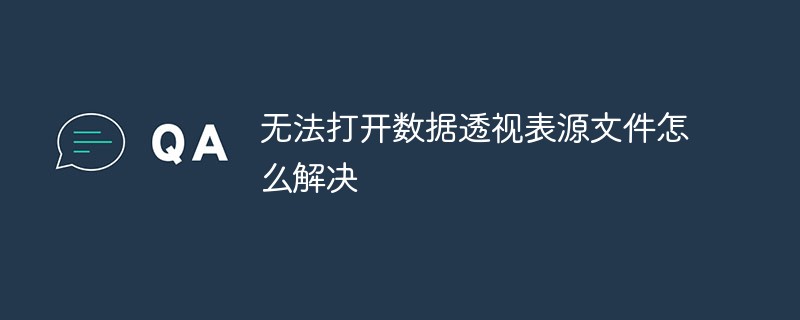
When refreshing the PivotTable, it prompts that the PivotTable source file cannot be opened
Change the location of the workbook where the PivotTable is located in Excel or send it to Others, when refreshing the PivotTable, it prompts:
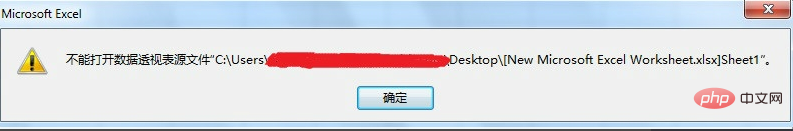
Method
Change the file extension from .xlsx to .zip

Double-click to open the compressed package, expand xl/pivotCache in order, find the pivotCacheDefinition1.xml file, and then open the file with Notepad.
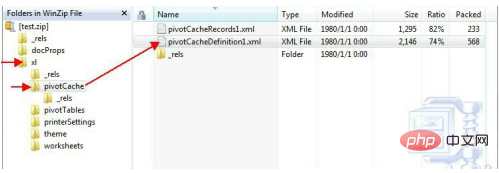
The above is the detailed content of How to solve the problem that the PivotTable source file cannot be opened. For more information, please follow other related articles on the PHP Chinese website!
 linux view system information
linux view system information
 What is the difference between dubbo and zookeeper
What is the difference between dubbo and zookeeper
 Page replacement algorithm
Page replacement algorithm
 Introduction to commonly used Windows registry commands
Introduction to commonly used Windows registry commands
 HOW TO INSTALL LINUX
HOW TO INSTALL LINUX
 How to obtain the serial number of a physical hard disk under Windows
How to obtain the serial number of a physical hard disk under Windows
 What should I do if my windows license is about to expire?
What should I do if my windows license is about to expire?
 How to check deleted call records
How to check deleted call records




