The windows screenshot key is the [PrintScreen] or [PrtSc] key. To use it, press and hold the PrintScreen key or PrtSc key on the keyboard, and then find a dialog box or text area to paste.

Press and hold the PrintScreen key (or PrtSc key) on the keyboard to directly capture the entire computer screen (full-screen screenshot) and find a dialog box or text area Just paste it.
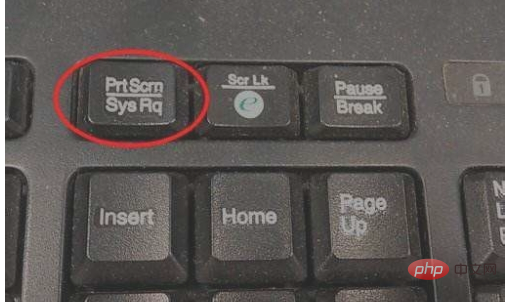
The above is the detailed content of What is the windows screenshot key. For more information, please follow other related articles on the PHP Chinese website!




