
How to convert mp4 format to gif format: First open the video converter and add the mp4 video format to be produced to the software; then click the "Output Path" button to set the video to convert to gif and store it on the computer path; then click the Intercept New Clip button to intercept; finally click the Convert GIF button to add it to the software.
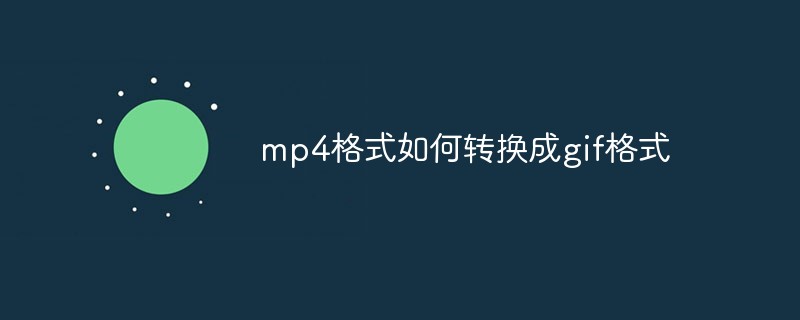
How to convert mp4 format into gif format:
#1. Open the video converter and make it into gif The mp4 video format of the dynamic image is added to the software. When adding, you can click the Add File button or drag and drop the video in mp4 format directly to the software.

#2. Click the "Output Path" button to set the path to save the video to your computer after converting it to GIF. When setting, you can directly write the path in the input box of the output path, or click the Change Path button on the right to select the storage path.
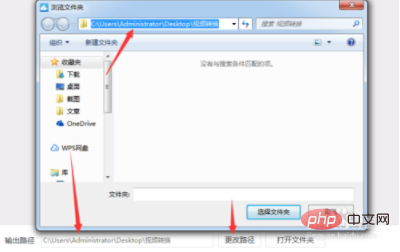
#3. Click the Capture New Clip button to capture the clip that you want to convert into a GIF animation. When intercepting, you must set various parameters such as the start time, end time, and proportional scaling.

#4. Click the Convert GIF button to convert the mp4 added to the software into a gif dynamic image according to the parameters. Wait for a moment and the conversion progress bar that appears reaches 100%, which means the format has been converted.

5. After the format conversion is completed, click the Open button overlaid on the Convert GIF button or directly go to the previously preset output path to find the converted GIF animation. Pictured.

The above is the detailed content of How to convert mp4 format to gif format. For more information, please follow other related articles on the PHP Chinese website!




