
The solution to the problem that sae cannot write to jssdk.php: First, find "Storage and CDN Services"->"storage"->"New domain"->"domain" in the "Application" page Manage"; then modify the "jssdk.php" file; finally click Save and rerun.

PHP Video Tutorial"
Warning: fopen(access_token.json) [function.fopen]: failed to open stream: Permission denied in jssdk.php on line 82 Warning: fwrite() expects parameter 1 to be resource, boolean given in jssdk.php on line 83 Warning: fclose() expects parameter 1 to be resource, boolean given in jssdk.php on line 84 Warning: fopen(jsapi_ticket.json) [function.fopen]: failed to open stream: Permission denied in jssdk.php on line 59 Warning: fwrite() expects parameter 1 to be resource, boolean given in jssdk.php on line 60 Warning: fclose() expects parameter 1 to be resource, boolean given in jssdk.ph
(1) On the "Application" page, find "Storage and CDN Service" - "storage" - "New domain" - "Domain Management".
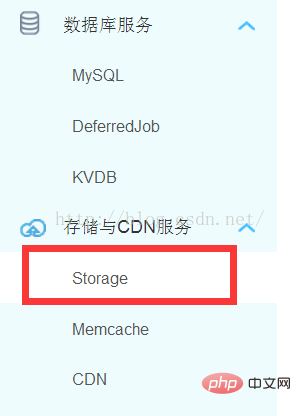


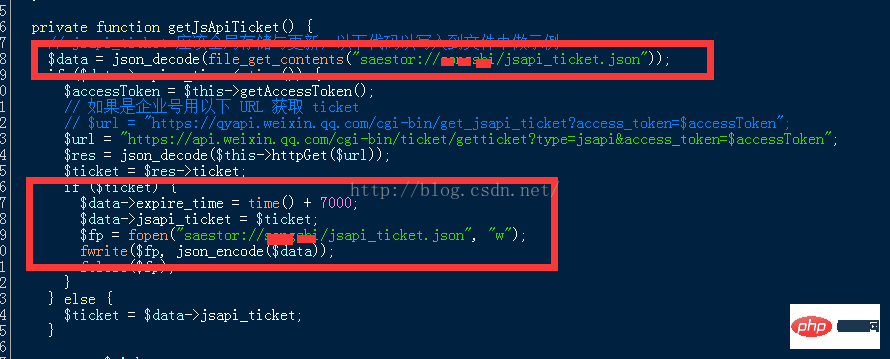
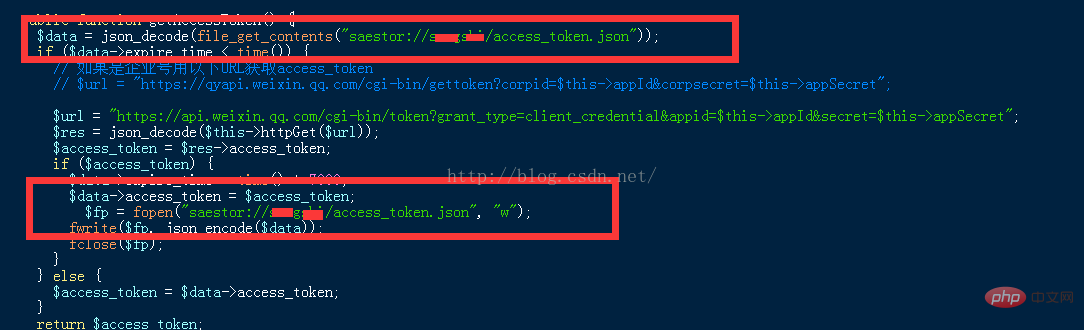 (3) Click Save and rerun, the above warning will disappear.
(3) Click Save and rerun, the above warning will disappear.
The above is the detailed content of What should I do if sae cannot write to jssdk.php?. For more information, please follow other related articles on the PHP Chinese website!