
ps font stroke is located in "Layer Style". The search method is: first use the font tool to type a black font in PS; then right-click "Font"; then select "Blending Options"; finally Enter the layer style and click to select the "Stroke" style.
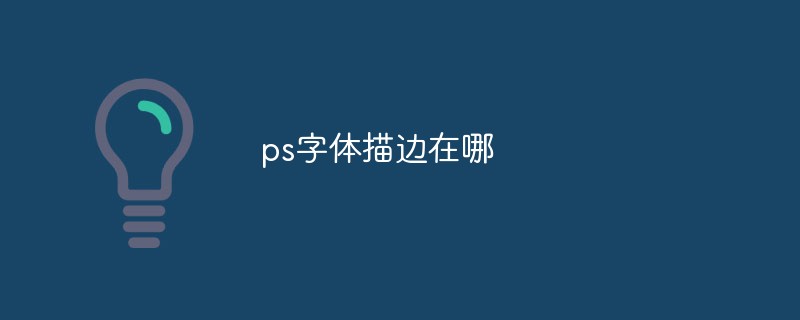
Recommendation: "ps tutorial"
1. Open the photoshop software.
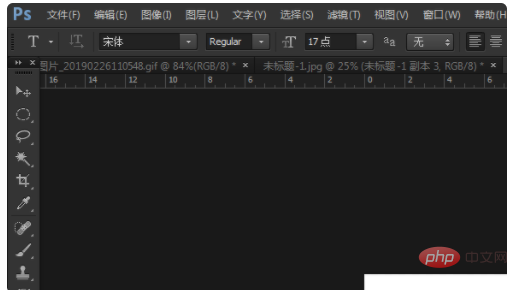
#2. After opening the photoshop software, create a new file.

#3. After creating the new file, use the font tool to add black fonts.

#4. After entering the font, right-click the font.
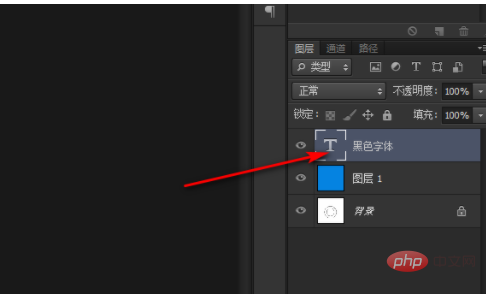
#5. Right-click on the font and select the blending option.
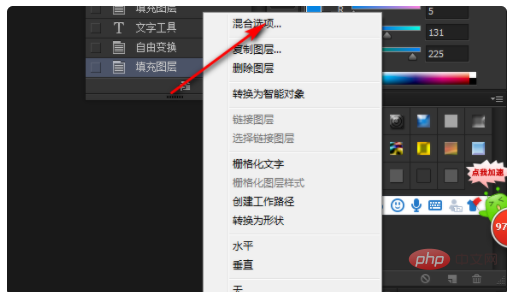
6. Enter the layer style and click to select the stroke style.
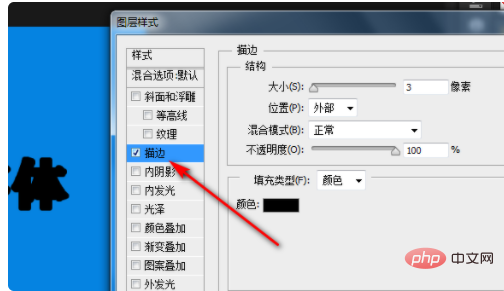
#7. Enter the stroke page, change the color to white, and then adjust the stroke size and opacity.
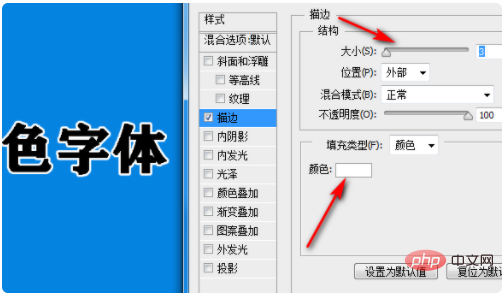
The above is the detailed content of Where is the stroke of PS font?. For more information, please follow other related articles on the PHP Chinese website!