What is the difference in audio power?
The difference in audio power is: 1. There is a difference in sound. Power determines the maximum sound intensity that the speaker can emit. In terms of perception, it is how shocking the sound emitted by the speaker can be; 2. Consumption There is a difference in electricity, the higher the power, the more electricity is consumed per hour.
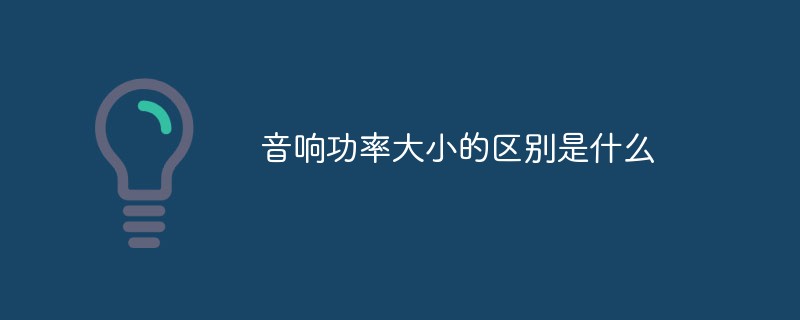
The difference in sound power is:
1. The sound is different:
Power determines the maximum sound intensity that the speaker can emit. In terms of perception, it is how shocking the sound emitted by the speaker can be. The higher the power, the more powerful the sound the speaker can provide.
2. There are differences in power consumption:
The greater the power, the more power is consumed per hour. Therefore, the power of the speaker is an important reference data. It is recommended to consider the choice carefully. Moderate speaker power.

Extended information:
Performance indicators of the speaker:
The main performance indicators of the speaker are: sensitivity, Frequency response, rated power, rated impedance, directivity, distortion and other parameters.
1. Rated power
(1) The power of the speaker is divided into nominal power and maximum power. Nominal power refers to rated power and undistorted power. It refers to the maximum input power allowed by the speaker within the rated non-distortion range. The power marked on the speaker's trademark and technical manual is the power value.
(2) Maximum power refers to the peak power that the speaker can withstand at a certain moment. In order to ensure the reliability of the speaker operation, the maximum power of the speaker is required to be 2 to 3 times the nominal power.
2. Rated impedance
The impedance of a speaker is generally related to frequency. The rated impedance refers to the impedance measured from the speaker input when the audio frequency is 400Hz. It is generally 1.2~1.5 times the DC resistance of the voice coil. Generally, the common impedances of moving coil speakers are 4Ω, 8Ω, 16Ω, 32Ω, etc.
3. Frequency response
(1) When audio signals with the same voltage but different frequencies are applied to a speaker, the sound pressure generated will change. Generally, the sound pressure produced at mid-range audio frequency is larger, while the sound pressure produced at low audio frequency and high audio frequency is smaller. When the sound pressure drops to a certain value in the mid-range audio range, the high and low frequency ranges are called the frequency response characteristics of the speaker.
(2) The ideal speaker frequency characteristic should be 20~20KHz, so that all audio can be reproduced evenly, but this is impossible. Each speaker can only reproduce a certain part of the audio well.
4. Distortion
(1) The phenomenon that the speaker cannot reproduce the original sound realistically is called distortion. There are two types of distortion: frequency distortion and nonlinear distortion. Frequency distortion is caused by the strong playback of signals at certain frequencies and weak playback of signals at other frequencies. The distortion destroys the original ratio of high and low loudness and changes the original sound.
(2) Non-linear distortion is caused by the vibration of the speaker vibration system and the fluctuation of the signal not being completely consistent, adding a new frequency component to the output sound wave.
5. Directional characteristics
is used to characterize the sound pressure distribution characteristics of the speaker radiating in all directions of space. The higher the frequency, the narrower the directivity, and the larger the paper cone, the stronger the directivity.
The above is the detailed content of What is the difference in audio power?. For more information, please follow other related articles on the PHP Chinese website!

Hot AI Tools

Undress AI Tool
Undress images for free

Undresser.AI Undress
AI-powered app for creating realistic nude photos

AI Clothes Remover
Online AI tool for removing clothes from photos.

Clothoff.io
AI clothes remover

Video Face Swap
Swap faces in any video effortlessly with our completely free AI face swap tool!

Hot Article

Hot Tools

Notepad++7.3.1
Easy-to-use and free code editor

SublimeText3 Chinese version
Chinese version, very easy to use

Zend Studio 13.0.1
Powerful PHP integrated development environment

Dreamweaver CS6
Visual web development tools

SublimeText3 Mac version
God-level code editing software (SublimeText3)

Hot Topics
 1794
1794
 16
16
 1740
1740
 56
56
 1591
1591
 29
29
 1473
1473
 72
72
 267
267
 587
587
 How to check my graphics card driver version
Jun 30, 2025 am 12:29 AM
How to check my graphics card driver version
Jun 30, 2025 am 12:29 AM
If you want to view the graphics card driver version on your computer, you can do it by: 1. Use Device Manager to view: Win X to open the Device Manager, expand the display adapter, right-click the graphics card to select properties, and view the version and date in the driver tab; 2. View through DirectX diagnostic tool: Win R enter dxdiag to view the driver version and related graphics information in the display tab; 3. Use the official software of the graphics card manufacturer to query: such as NVIDIA's GeForceExperience, AMD's Radeon Software or Intel's Driver&Support Assistant, the main interface will display the current driver status and support updates; 4.
 How to change the default installation directory in Windows
Jun 29, 2025 am 12:12 AM
How to change the default installation directory in Windows
Jun 29, 2025 am 12:12 AM
To change the problem of Windows software being installed on C drive by default, there are three methods to solve it: First, modify the system user folder path, which is suitable for new users. The default folder such as "document" and "download" will point to the new path, but it will not affect the installation path of the third-party software; Second, use symbolic links, first install to the C drive and then move to other disks, and create links to deceive the system identification; Third, manually select the path during installation, which is the most common method, and most software supports custom installation directories. Note that the path does not contain Chinese or special characters, so you need to run the installer as an administrator to avoid permission issues.
 Can I uninstall Microsoft Edge
Jul 02, 2025 am 12:13 AM
Can I uninstall Microsoft Edge
Jul 02, 2025 am 12:13 AM
Microsoft Edge can be uninstalled, but because it is a Windows system component, it cannot be uninstalled directly through the control panel like ordinary software. 1. Use a command prompt (administrator permissions) to uninstall the Edge installation package; 2. You can disable or replace Edge with the help of third-party tools; 3. Enterprise users can manage through Group Policy. Even if uninstalled, it may still be redeployed when the system is updated. Alternatives include: setting other browsers as default, manually removing the Edge icon, and hiding Edge using scripts. Users suitable for uninstallation include system geeks, enterprise unified management needs, and low-end device users who want to release resources. Ordinary users only need to change the default browser to avoid interference.
 How to test my microphone
Jun 28, 2025 am 12:30 AM
How to test my microphone
Jun 28, 2025 am 12:30 AM
When the microphone is not sounding, you should first test the microphone instead of changing the device directly. 1. Check whether the microphone is tight and ensure the connection is stable; 2. Make sure that the system permissions are turned on, Windows users enter "Settings-Privacy-Microphone", Mac users check "System Settings-Privacy and Security-Microphone"; 3. Try to plug and unplug the microphone or replace the USB interface; 4. Use system tools to test recording, Windows observes the dynamic bar of "Sound Settings-Input Device", Mac opens "Audio MIDI Settings" to view the waveform; 5. Actual recording and playback test through WeChat voice and other tools; 6. Visit trusted online testing websites such as OnlineMicTest to quickly judge problems; 7. Adjust the microphone gain or input volume,
 How to turn off wifi on my router remotely
Jul 05, 2025 am 12:28 AM
How to turn off wifi on my router remotely
Jul 05, 2025 am 12:28 AM
If you want to remotely turn off the router Wi-Fi, you must first confirm whether the router supports remote management; if it does not support it, it can be achieved through a smart socket power outage; advanced users can also consider flashing in custom firmware. The specific steps are as follows: 1. Check whether the router has remote management functions, such as the manufacturer's supporting app or cloud management functions; 2. If it is not supported, purchase and set up a smart socket and remotely cut off power through its app; 3. For technical users, you can install firmware such as DD-WRT or OpenWRT to obtain remote control permissions. Different methods have their own advantages and disadvantages. Please weigh them according to your own needs when choosing.
 What is a firewall and how does it work
Jul 08, 2025 am 12:11 AM
What is a firewall and how does it work
Jul 08, 2025 am 12:11 AM
A firewall is a network security system that monitors and controls network traffic through predefined rules to protect computers or networks from unauthorized access. Its core functions include: 1. Check the source, destination address, port and protocol of the data packet; 2. Determine whether to allow connections based on trust; 3. Block suspicious or malicious behavior; 4. Support different types such as packet filtering firewalls, status detection firewalls, application layer firewalls and next-generation firewalls; 5. Users can enable built-in firewalls through operating system settings, such as Windows Security Center or macOS system preferences; 6. The firewall should be used in combination with other security measures such as strong passwords and update software to enhance protection.
 How to create a system restore point
Jul 07, 2025 am 12:17 AM
How to create a system restore point
Jul 07, 2025 am 12:17 AM
System restore point setting methods include manual creation, dependency automatic creation, and management of storage space. 1. Manual creation requires system protection to enable in "Create Restore Point", allocate 5% disk space and click "Create" to name the restore point; 2. The system will automatically create restore points when installing updates or changing settings, but do not guarantee comprehensiveness; 3. The restore point occupies no more than 5% of the system disk space by default, and the old version will be automatically cleaned, and storage can be managed by adjusting the upper limit.
 Can my wifi provider see my browsing history
Jul 01, 2025 am 12:35 AM
Can my wifi provider see my browsing history
Jul 01, 2025 am 12:35 AM
Yes, WiFi providers can see some of your browsing information. Specifically: 1. The WiFi provider can see the domain name, Internet time period, device type and traffic size of the website you are visiting, but cannot view the specific content of the HTTPS website; 2. The home WiFi administrator can also view the connection records and some traffic content through the router background or parent control software; 3. Methods to protect privacy include using HTTPS websites, connecting to VPNs, enabling browser privacy mode, and avoiding sensitive operations on public WiFi; 4. The company or school network is usually more stringent, and may record logs, install a proxy server, or even force decrypt HTTPS traffic, so you should try to comply with regulations and avoid visiting irrelevant websites.




