
Using Add or Remove Programs in Control Panel is to install or uninstall programs; Control Panel is part of the Windows graphical user interface and can be accessed through the Start menu; it allows users to view and change basic system settings, such as adding Remove software, take control of user accounts, and change accessibility options.
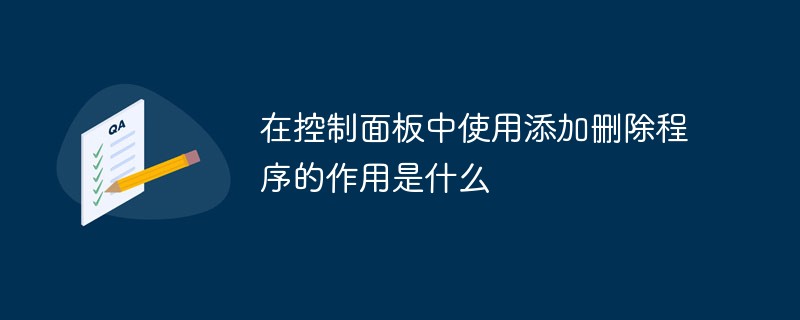
Recommended: "Programming Video"
Using Add and Remove Programs in the control panel is used to install or uninstall program.
The control panel is part of the Windows graphical user interface and can be accessed through the Start menu. It allows users to view and change basic system settings, such as adding/removing software, controlling user accounts, and changing accessibility options.
Generally, the executable program file of the control panel is located in the Windows system: systemroot/system32/control.exe. The control panel can be selected by right-clicking the "This Computer" icon in Windows 8 and selecting "Properties". It can also be accessed directly by running the command "control" command.
The above is the detailed content of What is the use of Add Remove Programs in Control Panel?. For more information, please follow other related articles on the PHP Chinese website!
 How to open win11 control panel
How to open win11 control panel
 Introduction to the location of win10 control panel
Introduction to the location of win10 control panel
 What to do if Linux prompts No such file or directory when executing a file
What to do if Linux prompts No such file or directory when executing a file
 Convert text to numeric value
Convert text to numeric value
 What does it mean to use a printer offline
What does it mean to use a printer offline
 How does a switch work?
How does a switch work?
 What are the mysql update statements?
What are the mysql update statements?
 C# Tutorial
C# Tutorial




