
The following will be introduced to you by the thinkphp framework tutorial column. When Redis meets ThinkPHP5, I hope it will be helpful to friends in need!

HELLO,REDIS
Redis is a K/V storage non-relational database, and the data is stored in memory; with Memcache is very similar, but Redis supports more data structures (strings, linked lists, hashes, sets, etc.). The reading and writing speed is very fast. In the official test, the reading speed is 110,000 times/s and the writing speed is 81,000 times/s. Usually we use Redis for queues, caches and other places that have high performance requirements.
1. Installation Redis
[danger] The following only provides the installation process under Linux. It is recommended to use Centos 7 / Ubuntu 14 system
In addition to setting up a virtual machine or VPS to install Redis according to the article, it is also recommended that you directly use Sina Cloud to deploy the environment, which is more convenient and faster. The cloud beans provided by registering an account are free enough Use it to learn the entire book.
1.1 Compile and install
First we download the Redis installation package
$ > wget -c http://download.redis.io/releases/redis-3.2.8.tar.gz
After completing the download, unzip the installation package
$ > tar xzf redis-3.2.8.tar.gz
Enter the file Directory
$ > cd redis-3.2.8
Installation
$ > make
Copy the configuration file to the /etc/ directory
$ > cp redis.conf /etc/
Copy the command line tool to the /usr/local/bin/ directory, later If you use the redis command line tool again, you no longer need to go to the redis-3.2.8 directory
$ > cp redis-benchmark redis-cli redis-server /usr/local/bin/
Modify the configuration file and set redis to start as a daemon process
$ > vi /etc/redis.conf
Find the daemonize no modification Start Redis for deamonize yes
$ > redis-server /etc/redis.conf
Check whether the redis process starts normally
$ > ps -ef | grep redis
Check whether redis runs normally
$ > redis-cli $ [redis-cli]> set test test $ [redis-cli]> get test
The execution result returns test, that is, Redis is normal Run
1.2 docker installation
If your current system can use docker, it will be even simpler. You only need to execute one line of commands to complete the installation
$ > sudo docker run -d -p 6379:6379 --name redis-server tutum/redis
Redis installed using tutum/redis comes with a default password. Use the following command to view the redis connection password
$ > sudo docker logs redis-server

2. Install the Redis PECL extension
Can be compiled through the pecl command or through the source package Installation, this article uses the pecl command to install the Redis extension
Enter
$ > pecl install redis
on the command line. After installing the Redis PECL extension, execute the command to check whether Redis is installed successfully through the php --ri redis command. You can also check whether Redis is installed successfully through phpinfo or php -m.
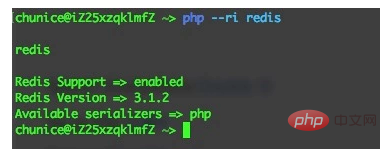
#3. Install ThinkPHP5
You can use Composer to install ThinkPHP5 or directly download the ThinkPHP5 source code core package. This article uses Composer. To install
3.1 Install Composer
If you have already installed Composer, you can skip this step, but please make sure to use the composer self-update command to ensure that you have used the latest version Composer
Use the following command to download Composer.phar directly through the Composer official website and automatically install it in the /usr/local/bin/ directory
$ > php -r "readfile('https://getcomposer.org/installer');" | php -- --install-dir=/usr/local/bin/ --filename=composer $ > composer self-update
If the above installation process is extremely slow, you can try Use the following method to install through the Composer domestic image.
$ > php -r "readfile('http://install.phpcomposer.com/installer');" | php -- --install-dir=/usr/local/bin/ --filename=composer $ > composer config -g repo.packagist composer https://packagist.phpcomposer.com $ > composer self-update
3.2 Install ThinkPHP5 framework
Use the following command to install the latest version of ThinkPHP5 framework into the thinkRedisFirst folder in the current directory
$ > composer create-project topthink/think thinkRedisFirst --prefer-dist
4.Hello World
public function redis()
{
$redis = new \Redis();
$redis->connect('127.0.0.1', 6379);
// $redis->auth('password'); # 如果没有密码则不需要这行
//把 'test'字符串存入 redis
$redis->set('test_name', 'test');
// 把 'test_name' 的 值从 redis 读取出来
echo $redis->get('test_name');
}If the return result shows test, it means that both redis and phpredis are running normally.
The above is the detailed content of What to do when Redis meets ThinkPHP5!. For more information, please follow other related articles on the PHP Chinese website!
 Commonly used database software
Commonly used database software
 What are the in-memory databases?
What are the in-memory databases?
 Which one has faster reading speed, mongodb or redis?
Which one has faster reading speed, mongodb or redis?
 How to use redis as a cache server
How to use redis as a cache server
 How redis solves data consistency
How redis solves data consistency
 How do mysql and redis ensure double-write consistency?
How do mysql and redis ensure double-write consistency?
 What data does redis cache generally store?
What data does redis cache generally store?
 What are the 8 data types of redis
What are the 8 data types of redis