
Php virtual machine installation method: first install "VMware 11"; then install the "Centos" operating system; finally execute the command "yum install php /etc/init.d/phpd restart" to install and restart Apache. Can.
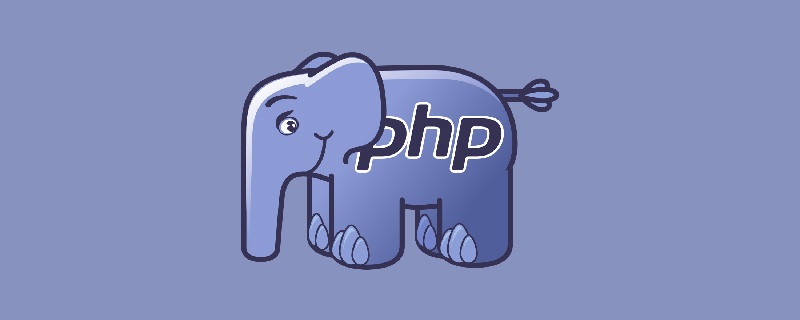
Recommended: "PHP Video Tutorial"
Virtual Machine Php Environment Construction
To pay attention to the caching issue, you need to set up a Php environment, okay.
Install VMware 11
Search VMware 11 on Baidu and install it directly (it is best not to install it to the C drive to prevent it from being washed out by reinstalling the system), install The last step requires product key activation, which can be used 1F04Z-6D111-7Z029-AV0Q4-3AEH8.
Install Centos operating system
The server-side Linux operating system includes centos, debian, ubuntu, etc. I installed centos here. The version is 6.5 minimal. Generally, Linux is divided into DVD, minimal, and netinstall versions. The DVD version is a desktop system with a graphical interface, and minimal is a character interface. It is a relatively streamlined basic system and is suitable for server-side use. The netinstall version requires online installation. .
Configure Centos network
Install Apache MySQL PHP
Install MySQL
Use the following commands to install
yum install mysql mysql-server
mysql is the database client, mysql-server is the database server program
Configure mysql-server to start automatically with the system
chkconfig --levels 235 mysqld on /etc/init.d/mysqld start
Configure mysql -Password for server database root
Command: mysql_secure_installation
When New password: appears, enter the new password, press Enter and enter the confirmation password, and press Enter at other prompts
Install Apache
Use the following commands to install
yum install httpd
Configure Apache to start with the system
chkconfig --levels 235 httpd on /etc/init.d/httpd start
Verify whether the Apache server can be accessed
Turn off the firewall
/etc/rc.d/init.d/iptables stop
Enter the address in the browser to access
Enter the IP address set in the third part of the network configuration in the browser to see if you can access "Apache 2 Test Page powered by CentOS" test page.
Install PHP
Install and restart Apache
yum install php /etc/init.d/phpd restart
Test whether PHP is installed successfully
In Apache’s default web path (/ var/www/html/) Create a new info.php, the content is , browser access address: ip address '/info.php', see if there is php information
Associate the PHP module with the MySQL module
Search PHP related modules
yum search php
Install related modules
yum install php-mysql php-gd php-imap php-ldap php-odbc php-pear php-xml php-xmlrpc
Restart Apach
/etc/init.d/httpd restart
Refresh the info.php page and find the relevant parts of mysql to see if relevant information is found.
The above is the detailed content of How to build a virtual machine Php environment. For more information, please follow other related articles on the PHP Chinese website!