
Solution to php include failure: 1. Check whether the location of the include file is correct; 2. Check whether the read permission of the included file is open; 3. Check the x of each directory on the included file path. Whether the permission is open.
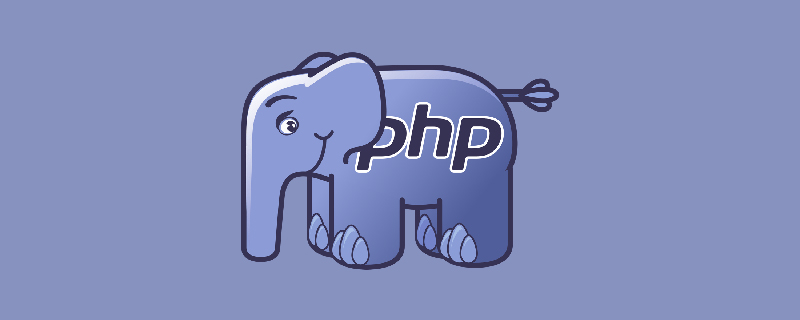
Recommended: "PHP Video Tutorial"
Solution to include file error in PHP script
Often when the php page uses include, require, require_once to include some pages in other locations, errors will occur, such as the page is not found, or permissions are not allowed, etc., which can be eliminated according to the following methods
1. When an error similar to "File not found" occurs, check whether the location of the include file is correct. The following is the original quote from the PHP manual page:
Files for including are first looked in include_path relative to the current working directory and then in the directory of the current script. E.g. if your include_path is libraries, current working directory is /www/, you included include/a.php and there is include "b.php" in that file, b.php is first looked in /www/libraries/ and then in /www/include/. If filename begins with ./ or ../, it is looked only in include_path relative to the current working directory.
2. When an error similar to permission deny occurs When, use the following methods to exclude
a) Check whether the read permission of the included file is turned on
b) Check whether the x permission of each directory on the path of the included file is turned on. Permissions determine whether the directory can be browsed.
The above is the detailed content of How to solve the problem of php include failure. For more information, please follow other related articles on the PHP Chinese website!