Switch case statement problem in Java
Usage of switch case statement in Java: 1. The switch statement can have multiple case statements; 2. The data type of the value in the case statement must be the same as the data type of the variable, and it can only be a constant or literal Constant; 3. When encountering a break statement, the switch statement terminates.

Usage of switch case statement in Java:
Syntax
## The syntax format of the #switch case statement is as follows:switch(expression){
case value :
//语句
break; //可选
case value :
//语句
break; //可选
//你可以有任意数量的case语句
default : //可选
//语句
}Related learning recommendations:
The switch case statement has The following rules:
- #The variable type in the switch statement can be: byte, short, int or char. Starting from Java SE 7, switch supports the String type, and the case label must be a string constant or literal.
- The switch statement can have multiple case statements. Each case is followed by a value to be compared and a colon.
- The data type of the value in the case statement must be the same as the data type of the variable, and it can only be a constant or literal constant.
- When the value of the variable is equal to the value of the case statement, the statements after the case statement begin to execute, and the switch statement will not be jumped out until the break statement appears.
- The switch statement terminates when a break statement is encountered. The program jumps to the statement following the switch statement for execution. The case statement does not have to contain a break statement. If no break statement occurs, the program continues execution of the next case statement until a break statement occurs.
- The switch statement can contain a default branch, which is generally the last branch of the switch statement (can be at any position, but it is recommended to be the last one). default is executed when no case statement is equal to the variable value. The default branch does not require a break statement.
- When the switch case is executed, it will be matched first. If the match is successful, the value of the current case will be returned. Then, based on whether there is a break, it will be judged whether to continue output or jump out of the judgment.
Example
Test.java file code:public class Test {
public static void main(String args[]){
//char grade = args[0].charAt(0);
char grade = 'C';
switch(grade)
{
case 'A' :
System.out.println("优秀");
break;
case 'B' :
case 'C' :
System.out.println("良好");
break;
case 'D' :
System.out.println("及格");
break;
case 'F' :
System.out.println("你需要再努力努力");
break;
default :
System.out.println("未知等级");
}
System.out.println("你的等级是 " + grade);
}
}The results of compiling and running the above code are as follows: 良好 你的等级是 CIf there is no break statement in the case statement block, the JVM will not output the return value corresponding to each case sequentially, but will continue to match. If the match is unsuccessful, the default case will be returned. Test.java file code:
public class Test {
public static void main(String args[]){
int i = 5;
switch(i){
case 0:
System.out.println("0");
case 1:
System.out.println("1");
case 2:
System.out.println("2");
default:
System.out.println("default");
}
}
}The compilation and running results of the above code are as follows: defaultIf there is no break statement in the case statement block, it will match After success, starting from the current case, the values of all subsequent cases will be output. Test.java file code: public class Test {
public static void main(String args[]){
int i = 1;
switch(i){
case 0:
System.out.println("0");
case 1:
System.out.println("1");
case 2:
System.out.println("2");
default:
System.out.println("default");
}
}
}The compilation and running results of the above code are as follows: 1 2 defaultIf the current successfully matched case statement block does not have a break statement, start from the current case , all subsequent case values will be output, and if the subsequent case statement block has a break statement, the judgment will be jumped out. Test.java file code:
public class Test {
public static void main(String args[]){
int i = 1;
switch(i){
case 0:
System.out.println("0");
case 1:
System.out.println("1");
case 2:
System.out.println("2");
case 3:
System.out.println("3"); break;
default:
System.out.println("default");
}
}
}The above code is compiled and run and the results are as follows: 1 2 3
The above is the detailed content of Switch case statement problem in Java. For more information, please follow other related articles on the PHP Chinese website!

Hot AI Tools

Undress AI Tool
Undress images for free

Undresser.AI Undress
AI-powered app for creating realistic nude photos

AI Clothes Remover
Online AI tool for removing clothes from photos.

Clothoff.io
AI clothes remover

Video Face Swap
Swap faces in any video effortlessly with our completely free AI face swap tool!

Hot Article

Hot Tools

Notepad++7.3.1
Easy-to-use and free code editor

SublimeText3 Chinese version
Chinese version, very easy to use

Zend Studio 13.0.1
Powerful PHP integrated development environment

Dreamweaver CS6
Visual web development tools

SublimeText3 Mac version
God-level code editing software (SublimeText3)

Hot Topics
 Tips for Writing PHP Comments
Jul 18, 2025 am 04:51 AM
Tips for Writing PHP Comments
Jul 18, 2025 am 04:51 AM
The key to writing PHP comments is to clarify the purpose and specifications. Comments should explain "why" rather than "what was done", avoiding redundancy or too simplicity. 1. Use a unified format, such as docblock (/*/) for class and method descriptions to improve readability and tool compatibility; 2. Emphasize the reasons behind the logic, such as why JS jumps need to be output manually; 3. Add an overview description before complex code, describe the process in steps, and help understand the overall idea; 4. Use TODO and FIXME rationally to mark to-do items and problems to facilitate subsequent tracking and collaboration. Good annotations can reduce communication costs and improve code maintenance efficiency.
 PHP Development Environment Setup
Jul 18, 2025 am 04:55 AM
PHP Development Environment Setup
Jul 18, 2025 am 04:55 AM
The first step is to select the integrated environment package XAMPP or MAMP to build a local server; the second step is to select the appropriate PHP version according to the project needs and configure multiple version switching; the third step is to select VSCode or PhpStorm as the editor and debug with Xdebug; in addition, you need to install Composer, PHP_CodeSniffer, PHPUnit and other tools to assist in development.
 PHP Comparison Operators
Jul 18, 2025 am 04:57 AM
PHP Comparison Operators
Jul 18, 2025 am 04:57 AM
PHP comparison operators need to pay attention to type conversion issues. 1. Use == to compare values only, and type conversion will be performed, such as 1=="1" is true; 2. Use === to require the same value as the type, such as 1==="1" is false; 3. Size comparison can be used on values and strings, such as "apple"
 PHP Commenting Syntax
Jul 18, 2025 am 04:56 AM
PHP Commenting Syntax
Jul 18, 2025 am 04:56 AM
There are three common ways to use PHP comments: single-line comments are suitable for briefly explaining code logic, such as // or # for the explanation of the current line; multi-line comments /*...*/ are suitable for detailed description of the functions or classes; document comments DocBlock start with /** to provide prompt information for the IDE. When using it, you should avoid nonsense, keep updating synchronously, and do not use comments to block codes for a long time.
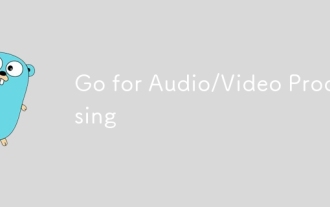 Go for Audio/Video Processing
Jul 20, 2025 am 04:14 AM
Go for Audio/Video Processing
Jul 20, 2025 am 04:14 AM
The core of audio and video processing lies in understanding the basic process and optimization methods. 1. The basic process includes acquisition, encoding, transmission, decoding and playback, and each link has technical difficulties; 2. Common problems such as audio and video aberration, lag delay, sound noise, blurred picture, etc. can be solved through synchronous adjustment, coding optimization, noise reduction module, parameter adjustment, etc.; 3. It is recommended to use FFmpeg, OpenCV, WebRTC, GStreamer and other tools to achieve functions; 4. In terms of performance management, we should pay attention to hardware acceleration, reasonable setting of resolution frame rates, control concurrency and memory leakage problems. Mastering these key points will help improve development efficiency and user experience.
 Documenting PHP with Block Comments
Jul 18, 2025 am 04:53 AM
Documenting PHP with Block Comments
Jul 18, 2025 am 04:53 AM
Writing PHP block annotations can improve the readability and maintenance of the code. It should include information such as @param, @return, @throws, etc., and explain "why" and "how to use", avoid meaningless repetition, keep updating synchronously with the code, and the IDE can automatically recognize prompts.
 Using the Translator facade for Localization in Laravel.
Jul 21, 2025 am 01:06 AM
Using the Translator facade for Localization in Laravel.
Jul 21, 2025 am 01:06 AM
TheTranslatorfacadeinLaravelisusedforlocalizationbyfetchingtranslatedstringsandswitchinglanguagesatruntime.Touseit,storetranslationstringsinlanguagefilesunderthelangdirectory(e.g.,en,es,fr),thenretrievethemviaLang::get()orthe__()helperfunction,suchas
 PHP Commenting for Teams
Jul 18, 2025 am 04:54 AM
PHP Commenting for Teams
Jul 18, 2025 am 04:54 AM
Writing good comments is crucial to teamwork, especially in PHP projects, the key is how to write useful comments. 1. Use DocBlock to clarify the purpose of the function, including parameters and return value types, and improve IDE recognition and development efficiency; 2. Add in-line comments to complex logic to explain key judgment conditions or special processing; 3. Unify the annotation style, standardize the format and content requirements, and use the tool to check to ensure consistency.







