
The solution to the problem that the Windows 10 computer keeps spinning when it is turned on is: 1. Force shutdown and enter safe mode; 2. Open system configuration in safe mode; 3. Uncheck [Load startup items]; 4. Open task management You can disable all startup items and restart the system.

#1. In the login interface, press and hold the power button to shut down the computer. Repeat three times to enter the recovery interface and click "View Advanced Repair Options";
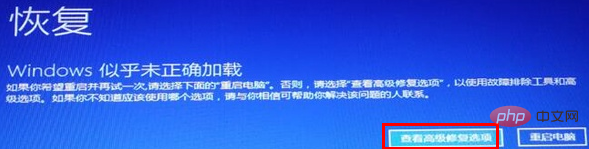
2. Click "Troubleshoot-Advanced Options-Startup Settings-Restart", then press f4 to select "Enable Safe Mode";
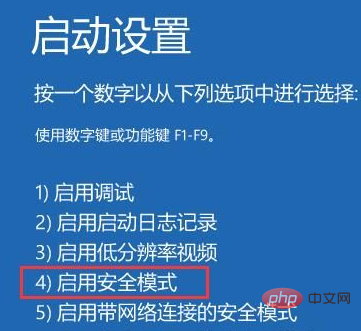
3. Press win r to open run, enter "msconfig" and press Enter to open the system configuration;
4. Click "General-Selective Startup" in sequence, uncheck "Load startup items", and then Click "Services - Hide all Microsoft services", check and disable them all;
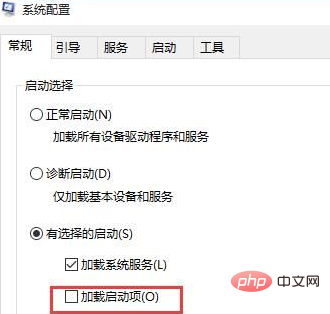
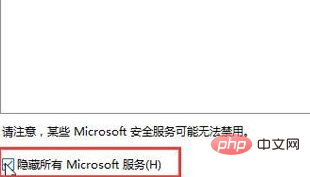
5. Finally, click "Start" and open Task Management "Processor", disable all startup items, click OK, and restart the system.
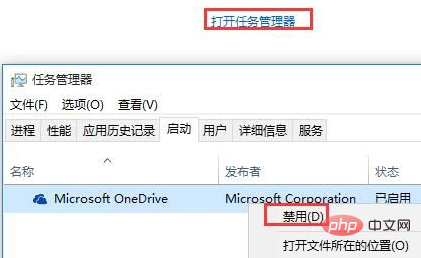
The above is the detailed content of What should I do if my Windows 10 computer keeps spinning in circles when I turn it on?. For more information, please follow other related articles on the PHP Chinese website!




